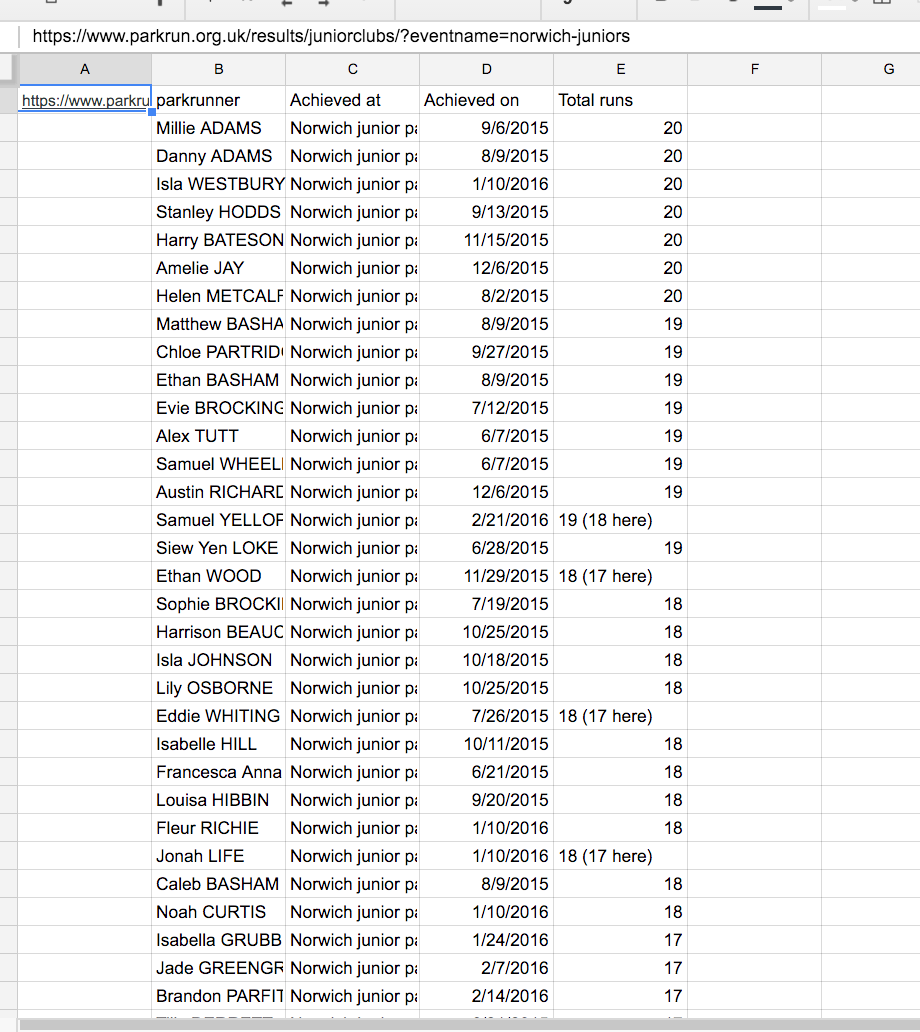I made a spreadsheet, a part of which uses the IMPORTHTML function to get data from this webpage. For the first couple of weeks that it ran, it worked pretty great, getting all the data from the table as needed. I use the function 3 times, to get the results from the 3 different tables on the page.
What I've written is: =IMPORTHTML("http://www.parkrun.org.uk/results/juniorclubs/?eventname=norwich-juniors","table", 3) in a cell.
It worked fine for a couple of weeks, but now just says that it can't fetch the URL. It returns the same error in a completely blank spreadsheet. What's up with this - have I made a really obvious mistake, or did Google change the way that the function should be used? Could something else affect this?