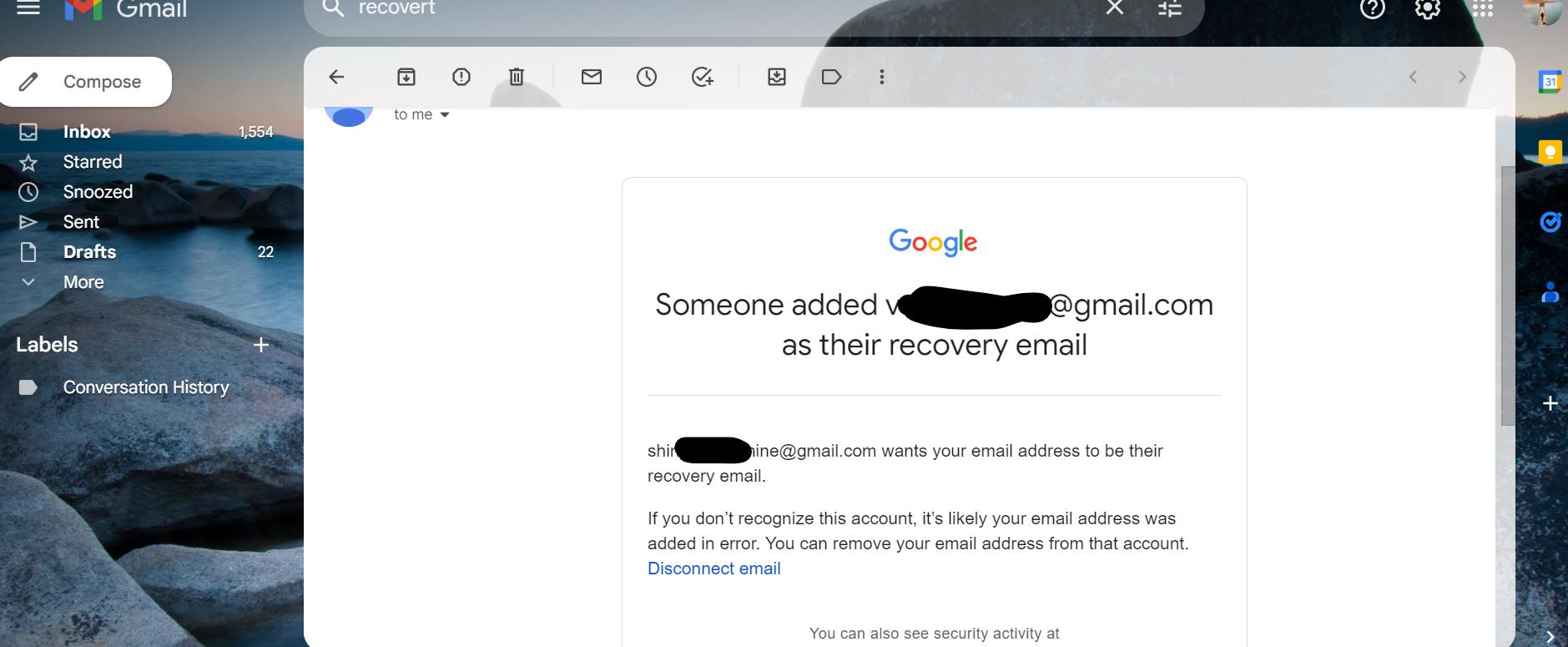I have an older Gmail account that I set up that I need access to. I know that I used my primary Gmail address as the backup account, but I can't remember the username that I used.
I'd swear that I found somewhere in settings or somewhere that I saw this before; but I think there's a place that lets you see what other accounts are using your Gmail account as the secondary account.
Any ideas?