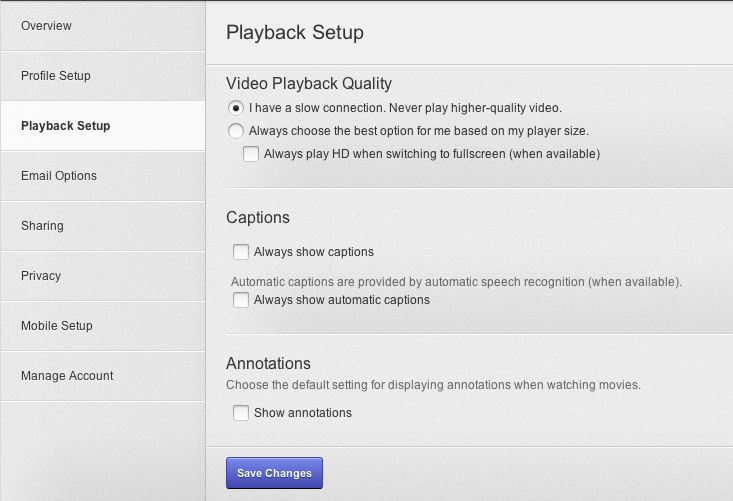I have a slow internet connection so I can't play video directly, I need to pause and wait for few minutes to buffer. I keep buffering in small player mode after buffering a while I make it full screen mode to watch. Now the problem is when I make it full screen some videos are starting to buffer second time from the point where I made it full screen and few of them are not.
Why?