My friend shared with me a Google document. This document includes some Greek symbols like tao, lambda, omega, sigma, etc. But I can't see these symbols! I also tried to search symbols by the menu Insert -> Special characters and this is what I see:
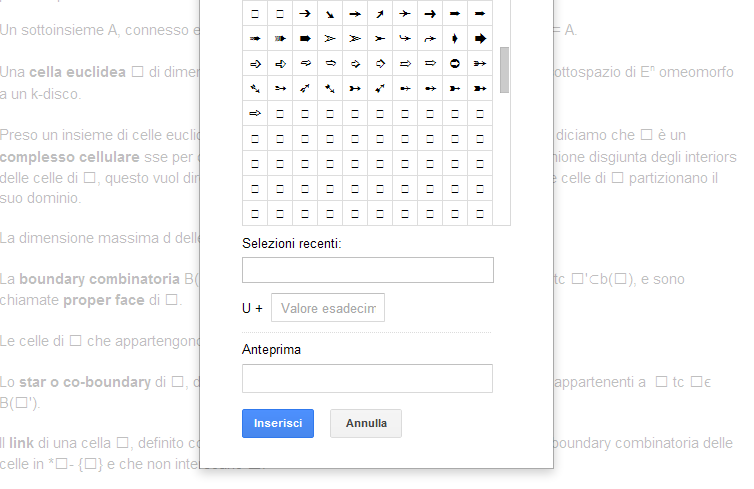
UPDATE: How can I show these symbols?
