If I'm going to receive/send email through Gmail/Hotmail/Yahoo, would I be able to see the IP of the sender?
I know there's nothing to do with the IP but would it give away the location from where I'm sending emails?
Short answer: Yes (at least if the sender used an email program).
Long answer: Each email message contains a number of headers, which describe things like the sender's and recipients' email addresses, where the message originated from, and so on. As the message passes through SMTP servers, which relay it to the recipient(s), each of them adds a Received field to the header. The last (because new fields are prepended to the existing header) such field, then, should show the IP address of the sender. However, if the sender used web-based email (as opposed to an email client like Outlook or Windows Live Mail), then the first Received field often contains just the IP address of the email server, rather than the sender. (At least that's the case with Gmail, according to this article.)
Some email providers might also use other header fields. For instance, Outlook.com (aka Hotmail) at one time used the X-Originating-IP header.
To see the headers of an email message yourself, you can do the following:
in Outlook.com, open the message, click Actions and select "View message source"
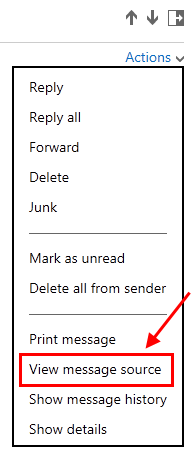
in Gmail, click on the More button (next to the Reply arrow) and select "Show original"
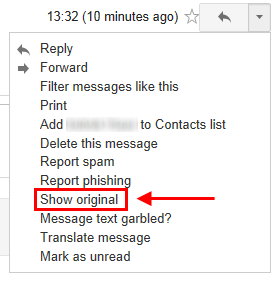
in Windows Live Mail, right-click on the message and select Properties, then go to the Details tab
in Mozilla Thunderbird, double-click the message to open it in a new window, then go to View → Headers → All
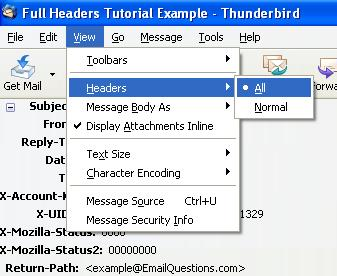
(image credit: http://www.emailquestions.com)
in Outlook (2007 and later):
Several websites (such as these two) allow you to paste the source of an email and will automatically parse it for the sender's IP.
You can see email details in gmail when you open the email.
At the header navigation of the opened email there is a down arrow for more options.
In the following list click on Show original.
Now you see all email header information's.
The information of the sender gateway is Received: from.
Internet emails are designed to carry the IP address of the computer from which the email was sent. This IP address is stored in an email header delivered to the recipient along with the message.
For Details Check this