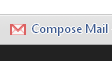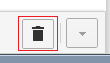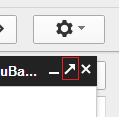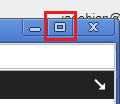The compose popout window and the "In new window" popout for received mail are too small and in the wrong place for me. I would like them bigger. I was expecting the app to remember the last size and position, but that may not be possible for a web app.
Is there a way to change the defaults? I don't want to resize and move everytime I open a popout.