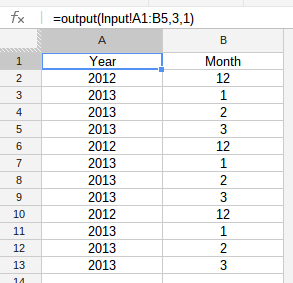I have a range of two columns with year and dates. In another sheet I want to repeat this range for X amount of times under each other. How can I do this?
So for example I have this range:
Year | Month
2012 | 12
2013 | 01
2013 | 02
2013 | 03
And I want to be able to say: put that range under each other for X amount of times. For example 3 times:
Year | Month
2012 | 12
2013 | 01
2013 | 02
2013 | 03
2012 | 12
2013 | 01
2013 | 02
2013 | 03
2012 | 12
2013 | 01
2013 | 02
2013 | 03
How could I do this?