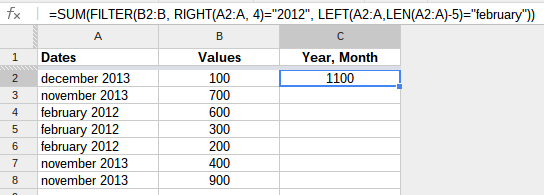I have a sheet with column A listing the month of the year in human readable format e.g. "December 2013", and column B listing a calculated value of bills issued in that month (from another sheet). I would like to make the B value use the A value for the date comparisons in a formula by extracting the month and year. But "December 2013" isn't a date... so how can I get a date/year value from this cell to compare against a proper date listed in another cell?
e.g I currently have a formula like:
=sum( filter('Invoices Issued'!J:J ; YEAR('Invoices Issued'!K:K) = 2013 ))
And I would like to replace "2013" with something like YEAR(A4).
Can I do this?