I used to have a handy link bar on top of my Gmail web interface:
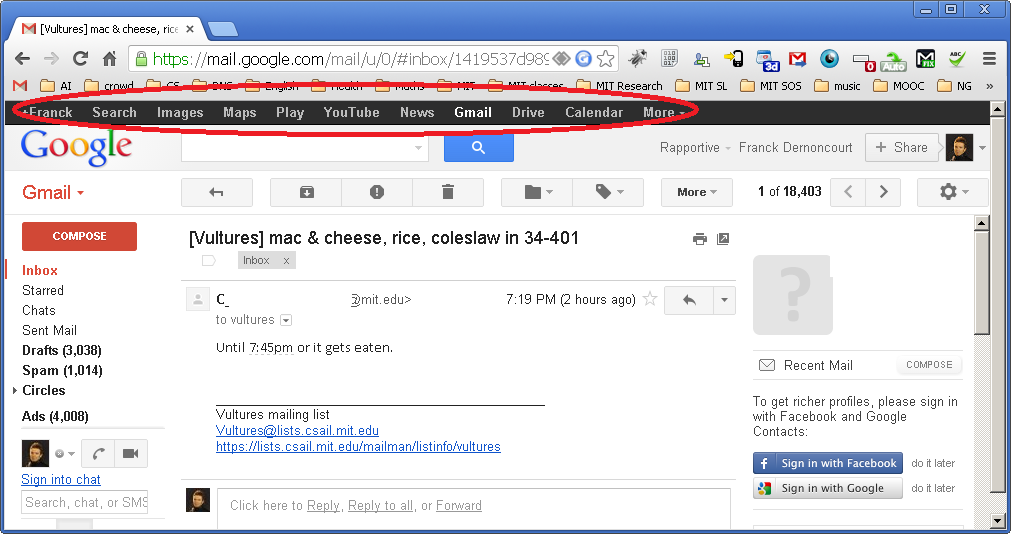
Now it's gone:
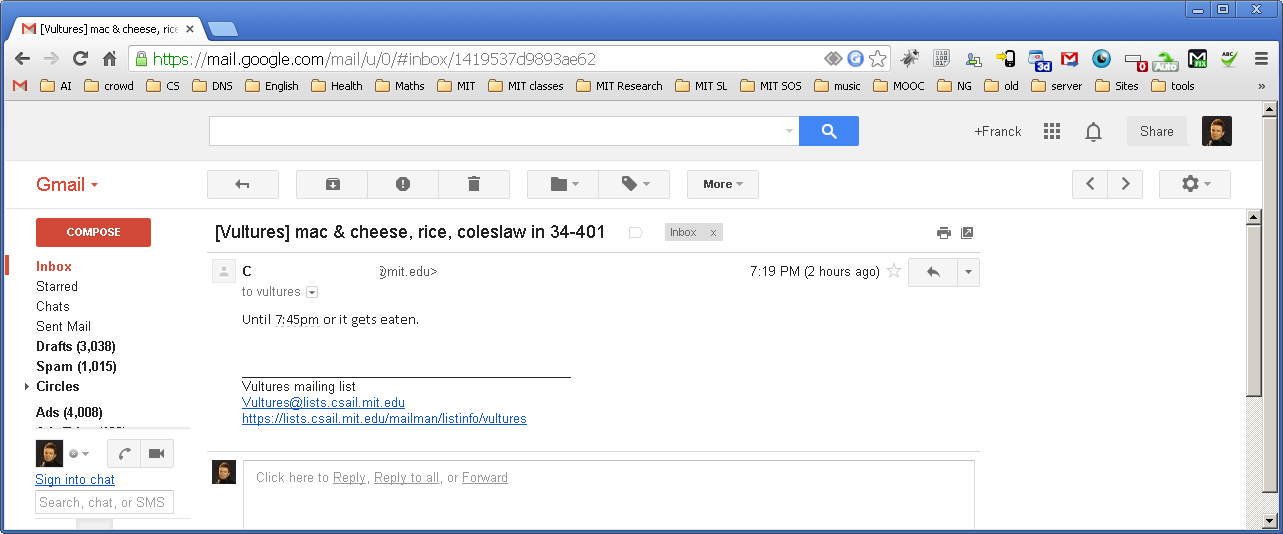
How can I have the link bar back? I don't want to have to do an extra click on the app icon on the top right.
It's the latest design change of Google. You can still access the options by clicking that new icon beside the notification bell. From the support -
You may have noticed that some or all of your Toolbar buttons have disappeared with the latest update of Toolbar. The newest version of Toolbar helps you focus on the features you use the most, by removing your less frequently used buttons from view.
If you’ve recently used a specific Tool on your Toolbar, its button will be pinned to the Toolbar so that you have easy access to it. Otherwise, all buttons are removed by default.
Don’t fret -- you can easily add your favorite features back to the Toolbar. Click More next to the search box and select the tool that you want to add. It’ll automatically appear back on the Toolbar. If you don’t see the feature in the More menu, make sure it’s enabled in the Options dialog.
There is no way to bring it back. (Unless you write your own HTML and CSS and inject it to every single Google page.)