I use gmail. Other gmail users can take my email message to them, and insert their answers to my questions wherever they want in my original message, and then change the font color. It is very nice, but I can't figure out how I can do the same things from my end? I just went through all SETTINGS and I don't see a way to do this. As my gmail is now, I don't have access to type in an email message I received. What do I need to do so that I can?
-
Thanks so much for this reply which I was so happy to receive. However, I went to try this. When I click the little dots, it does expand hidden text and previous threads of the email conversation, but I still don't have access to type anything within that text. I put the cursor there and try to type but nothing happens. The screen just jumps away. Do you know what I need to change to make this work?– Dawn LashCommented May 17, 2014 at 22:41
-
I don't know why it did not work that time, but now I have the hang of it and it is working. Thanks so much for clearing up that mystery for me!– Dawn LashCommented May 20, 2014 at 20:28
Add a comment
|
1 Answer
When you reply, you're _probably seeing something like this in your reply window:
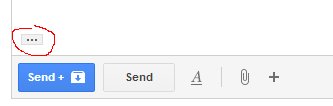
That little icon indicates that the message you're replying to is being quoted and will be added to your reply, but that since you probably don't want to edit it, it's folded up and out of the way.
If you click that little icon, the quoted text will expand and you can edit it just like any other text you might include in your message.
