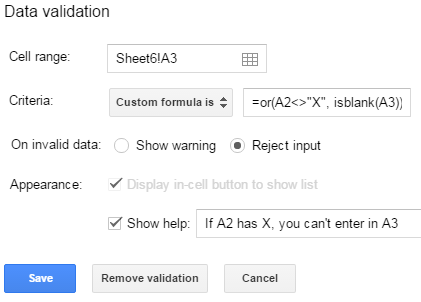I'm basically trying to create a simple form on Google Sheets. I'd like to make it so that if a user inputs X into A2, then A3 will be disabled, otherwise A3 is open for input.
Is there a simple way to implement this? I'm currently just using conditional formatting to black out cells in an attempt to stray people from putting stuff in there, but it seems like a rather poor implementation if there's a way to actually disable a cell.