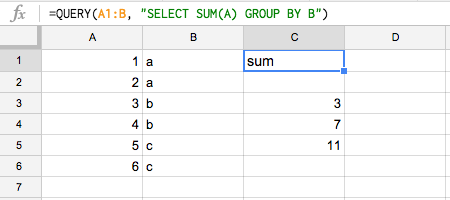I have a two column table where one column is some sort of key where duplicates are allowed and the other column includes amounts.
I then have the following formula somewhere else on the sheet:
=QUERY(A1:B, "SELECT SUM(A) GROUP BY B")
The results of that query begin with 'sum', then a blank line, then the summed values:
How can I modify the existing formula so that I do not have the 'sum' header and the blank line (if I can at all)? I want to avoid using multiple cells to create the desired affect and I want to avoid scripting.