I know it has phonetic but sometimes it isn't convenient for listening.
My native language is Chinese. I just want to know how the English word will be pronounced. Does anyone know how to setup or configure Google Translate to show that information?
Sometimes I have the same problem.
In the Target Language side, mouse over the bottom of the text box. You may see icons you did not see before. There are 5 icons. The third and middle icon looks like an A with two dots on top.
Click the third and middle icon (that looks like an A with two dots on top).
Now you see the phonetic version of the translation below the target language box.
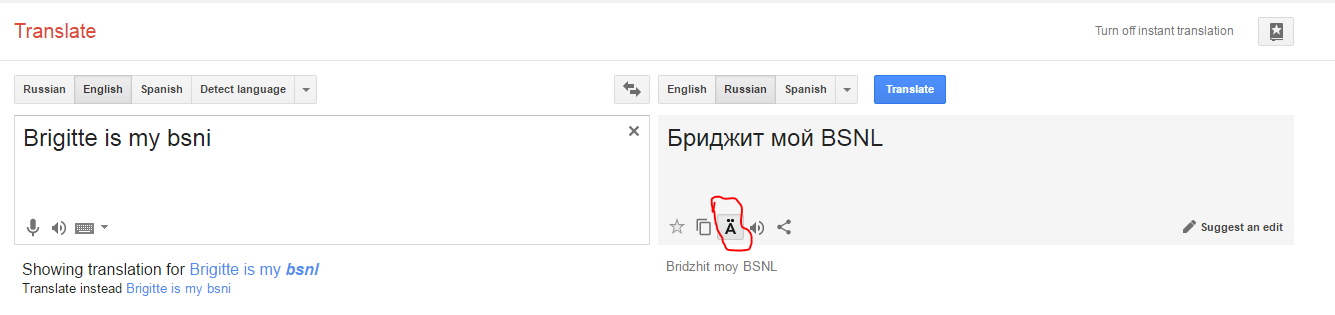 ]1
]1
Look the symbol with the red around it on the right side. That is the icon button you need to click on if the phonetic translation is not being displayed automatically.
you can change to another chrome extension. Google translate extension cannot do this