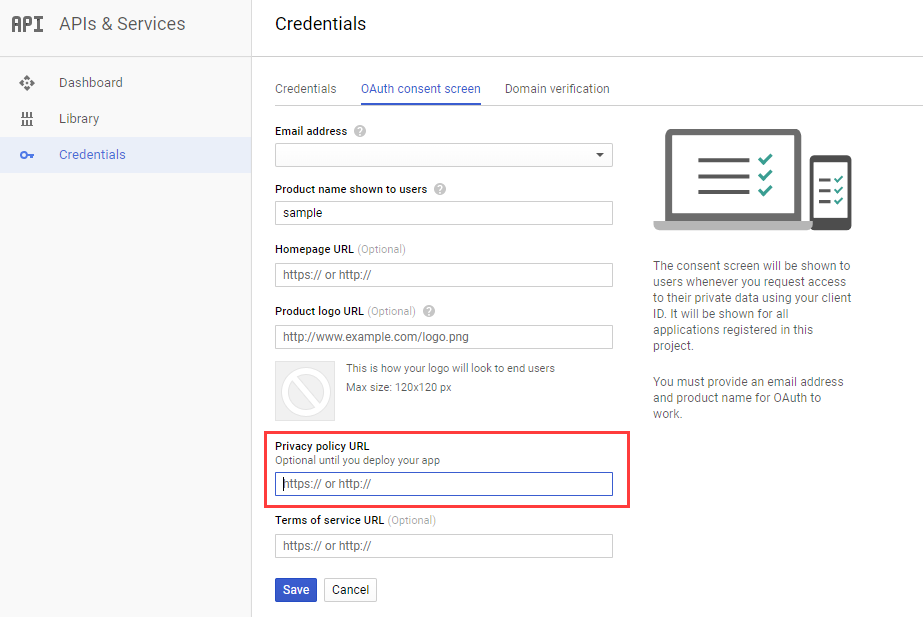In order to avoid a warning that your Apps Script code is "Unsafe" and not verified, you need to fill out an Apps Script OAuth Client Verification form.
Link to Application Form:
OAuth Developer Verification Form
I filled out the form and submitted it, but my request was not approved because I need to link my Privacy Policy to the OAuth Consent screen in the Google Cloud Console.
But I'm not sure where to find the place to enter the link to my privacy policy.