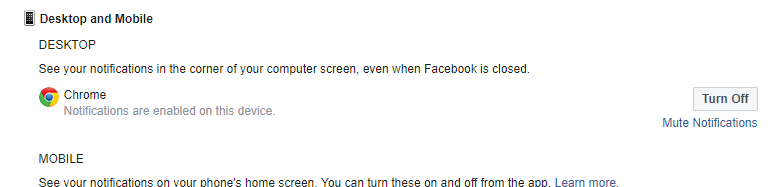I get too many irrelevant Facebook notifications from friends of the activities which do not involve me at all. This include status updates, posting pictures, sometime comment replies and what not. I am not sure if I get these from all friends or a chosen few.
This is what my notifications look like
These are my notification settings
I tried contacting Facebook support so many times. Never received any response.
"Get Notifications" option is already unchecked for these friends. I even tried enabling "Get Notifications" and then disabled it just to make Facebook aware of it but it didn't stop notifications.
It looks a like a way to keep me active but instead it has made me leave Facebook for a very long time. What settings should I do to disable these notifications?
Update
New settings UI allow you to turn off these notifications easily.