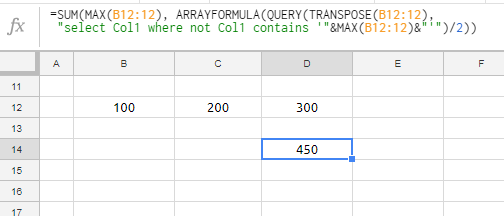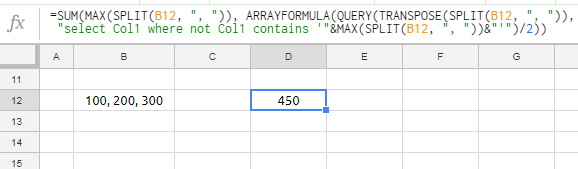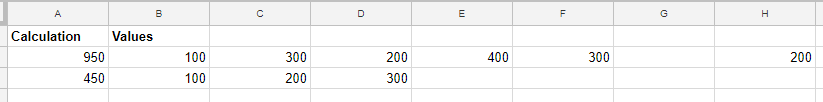This may be too specific of a formula, but I'm hoping there is a function or script that will accomplish it.
I need a Google Sheet to identify the largest number in a row and divide all of the OTHER numbers by 2, then add the entire row together.
Example: Row 1 has the following numbers... 100, 200, and 300
I would like the sheet to identify 300 as the largest number, divide 100 & 200 in half (50 & 100), then total the whole row together to get 450.
Is this possible?