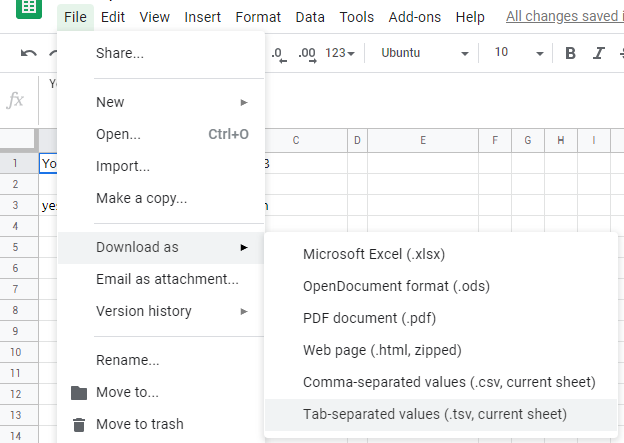I'm aware this was asked some months ago but this recently became a part of my weekly workflow and I decided there had to be a better answer than the roundabout answers that were given.
My solution is admittedly a little hacky but it has worked for me and, barring any future changes Google plans to make in how they encode their URLs, should work for the foreseeable future.
It turns out, per Dafne Canales Lees' answer to a similar question asked on Quora, that all you have to do is replace the "/edit#gid=" part of the URL with "/export?format=xlsx&gid="
This works just fine although I did find that I had to keep looking up this string and copying it. Instead, I made a quick Javascript snippet that does all the work for you:
Just create a new bookmark name it whatever you like and add this as the URL for the bookmark. Then, whenever you need to export a single page sheet from Google Sheets as an Excel document, just open the page you want to export, click that bookmark, and it should start the download.
javascript:var%20winURL%20=%20window.location.href;if(winURL.indexOf('/edit#gid=')%20%3E%200)%7Bwindow.location.assign(winURL.replace('/edit#gid=',%20'/export?format=xlsx&gid='));%7Delse%7Balert('Incorrect%20URL%20format');%7D
I've tested this on the latest versions of Chrome, Safari, and Firefox. They all work although you might have to get a little creative about how you make your bookmarks.