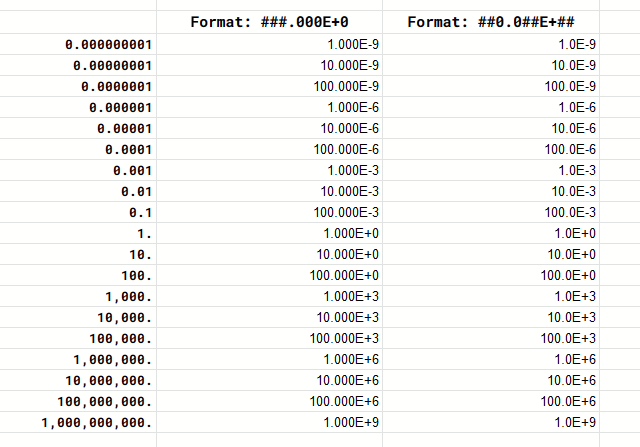In Google Sheets when I enter
10E-12
in a cell formatted for scientific notation, it automatically turns the number into
1E-11
Though technically correct, this is really annoying when comparing numbers between cells. Is there a way to specify the power to which the number should be raised in Google Sheets?