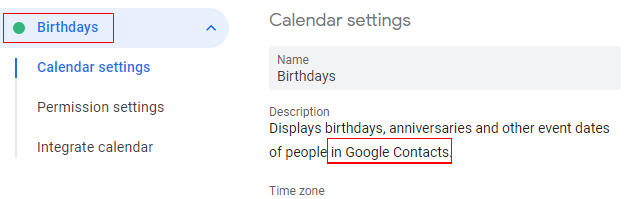I would like to copy or export a shared Google calendar that is listed under "Other Calendars."
I have found instructions on how to do this using the Public Address in iCal format. However, for the calendar I wish to copy or export, I do not have this information. Under integrate, there are only a "calendar ID" and a "Public URL to this calendar."
When I open the Public URL in a new browser, I cannot find any option to Save As .ics, I can only find options to save it as a web archive.
How do I copy, save, or export it in a format that can be imported into Google calendar or even any calendar program?