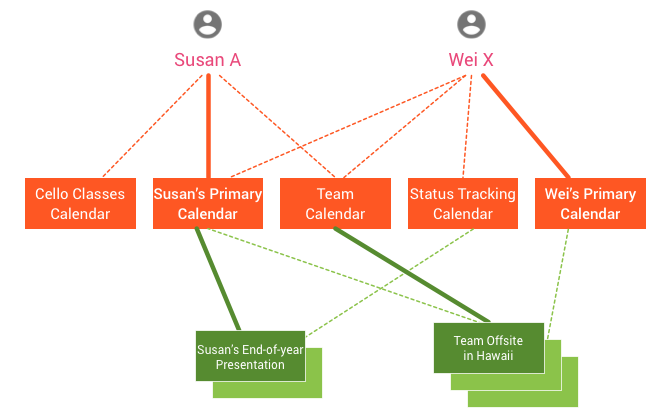What I have noticed is that in the settings section for one of my calendars, that (1) I am listed explicitly as the owner, and (2) at the bottom of the settings for this calendar, there is only an option to 'Remove' the calendar.
I've also noticed that for any additional calendars that I create using the "Create a new calendar" interface: (1) I am not explicitly listed as the owner, and (2) at the bottom of the settings for any of these additional calendars, there is not only an option to 'Remove' but also an option to 'Unsubscribe'.
Why is a single calendar behaving differently? I can't seem to find any documentation that Google Calendar has a 'default' or 'primary' calendar, but it seems like it does.
Does anyone have insights into this? Thank you.