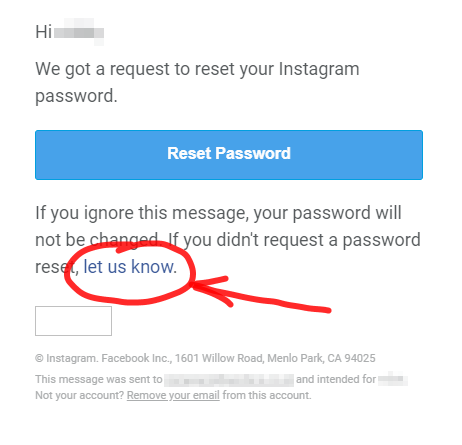I received a "password reset" email from Instagram that I did not request. The body of the email does actually state:
If you didn't request a password reset, let us know
And the "let us know" text is hyperlinked.
But as I don't fully trust the email I don't want to click the link in the email! (As the Instagram help docs state: "If you get a suspicious email or message claiming to be from Instagram, don't click any links or attachments.")
So, how can I inform Instagram of the unrequested/bogus password reset email without actually clicking the link in the email itself?