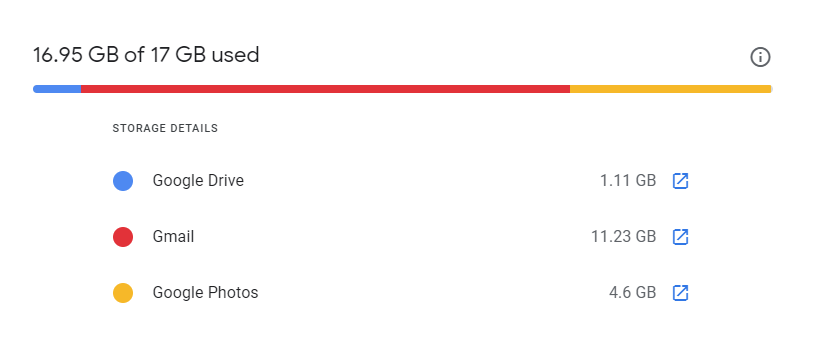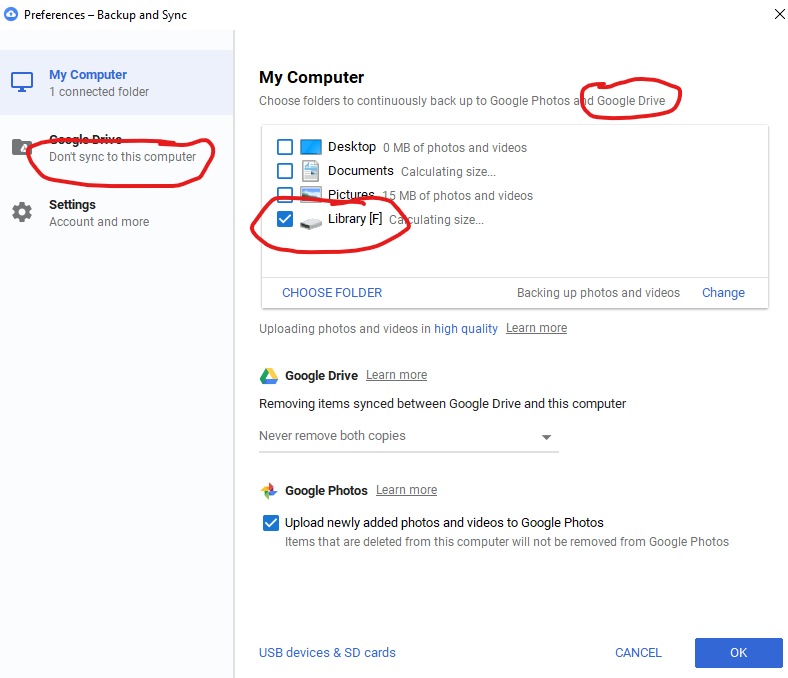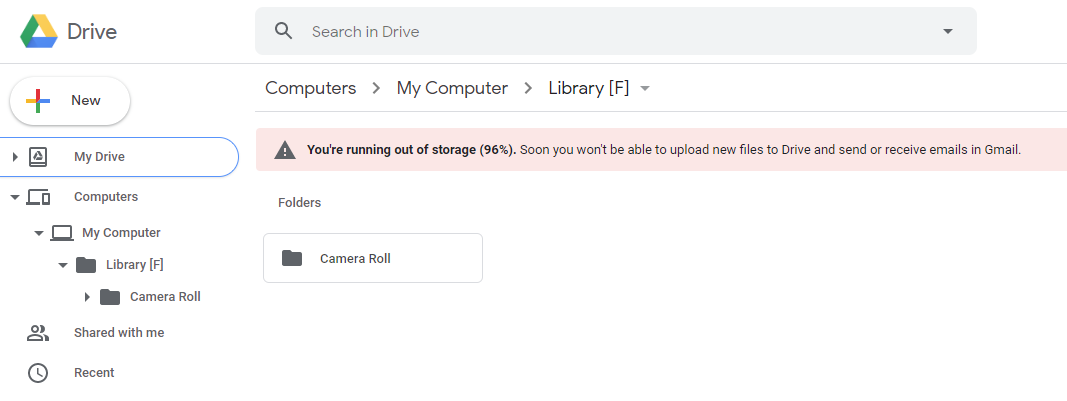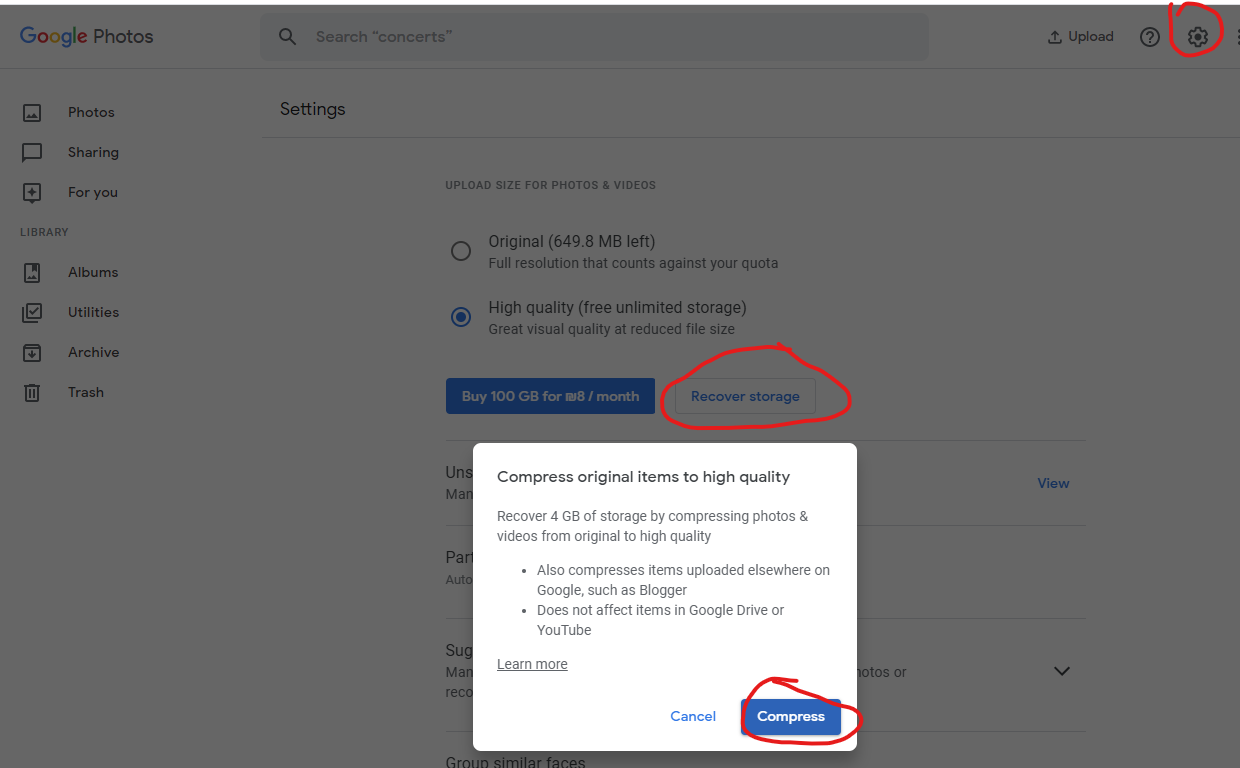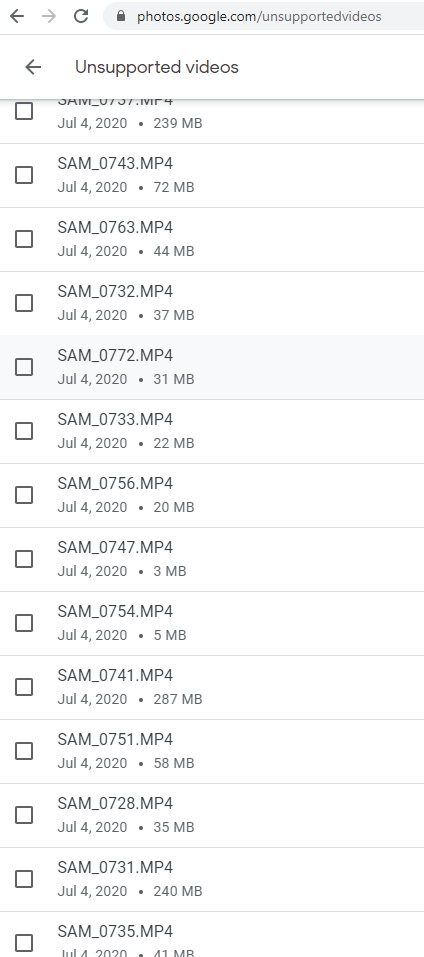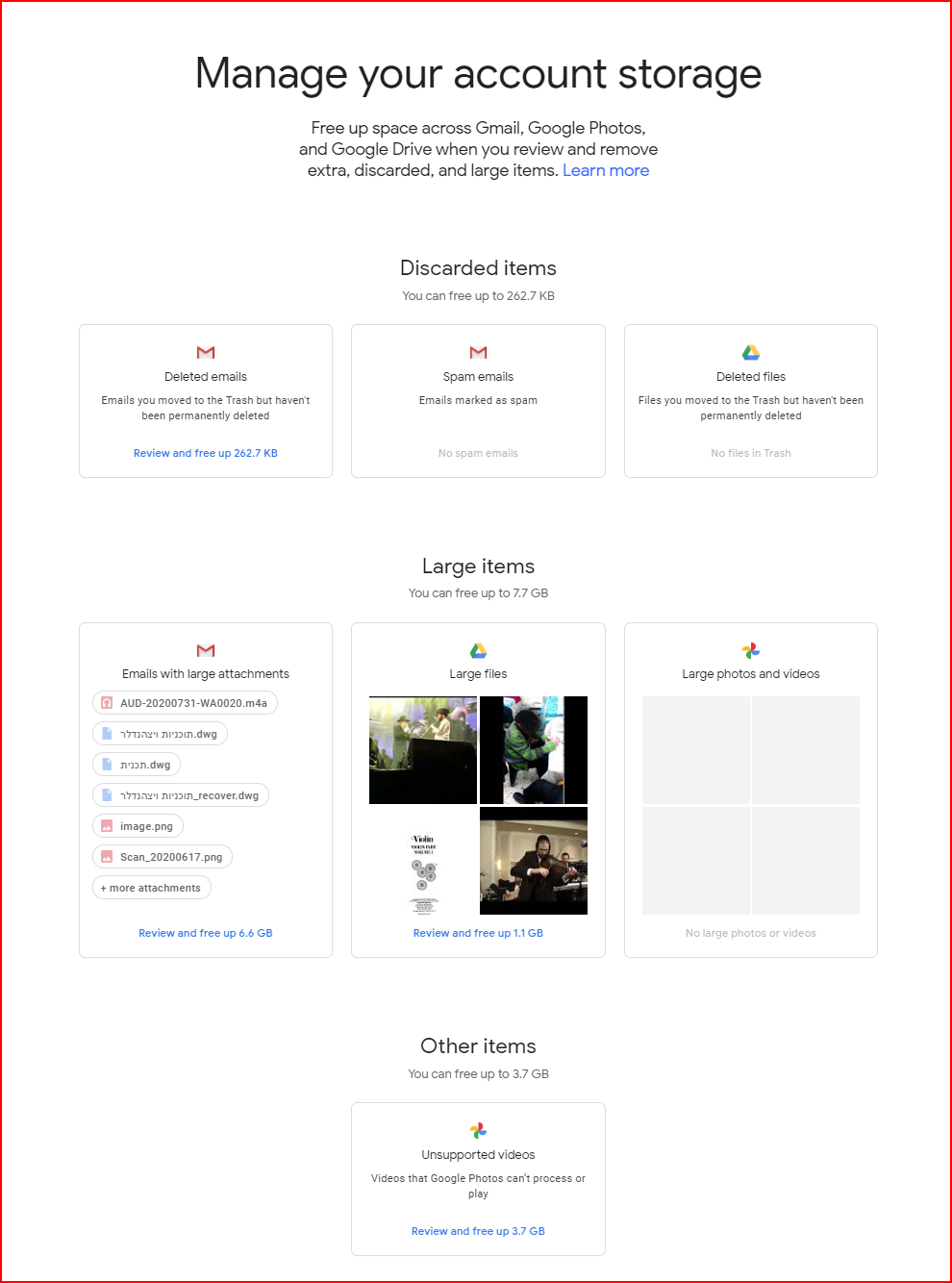I'm using Google Photos to back up my photo and video library. It's set up to store data as "high quality - unlimited storage".
However, it's complaining about exceeding my storage quota in the Google One storage page:
Why is that happening?
Furthermore, everytime I launch Google Backup and Sync, it creates a folder under Google Drive called "Computers", where it adds all photos and videos. How can I add it only to Photos using the free space?
It seems that you can only backup and sync files to both Photos and Drive. Can't I disable the Drive sync?