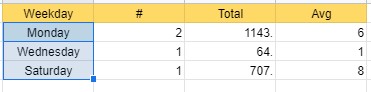Here is an example Google Sheet that summarizes Col A, D by weekday totals and counts.
I would like to add an Average number of items by Weekday, like K9 L9 but show it in formula K1.
There are two(2) Mondays and one had 10 rows, the other 2 so the average is 6 for Mondays so far.
https://docs.google.com/spreadsheets/d/1VvJOtnG1wyIjAIiQUerwqZLuTmDs3RryyGwLsLBwSZo/edit?usp=sharing
This is the formula in K1:
=QUERY(Query(A1:D, "select (A), sum(D)
where A is not null and dayOfWeek(A)<>1
group by (A)
order by dayOfWeek(A) "),
"select dayofWeek(Col1), Count(Col1), Sum(Col2)
group by dayofWeek(Col1)
label dayOfWeek(Col1) 'Weekday', sum(Col2) 'Total', count(Col1) '#'
format dayOfWeek(Col1) 'dddd', sum(Col2) '###0.' ")