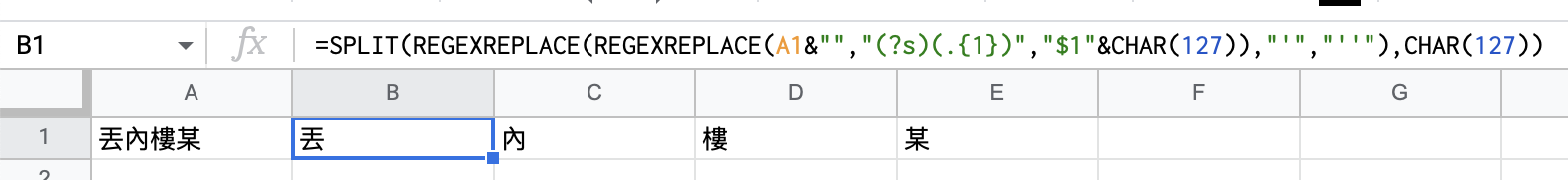Say there's a cell A1 in which the text content is "丟內樓某". How could I split the text into an array such as ["丟", "內", "樓", "某"]?
Since this is a string of Chinese characters and there's no blank within it as a delimiter, I don't think I can use the SPLIT function.
Is there any other means?