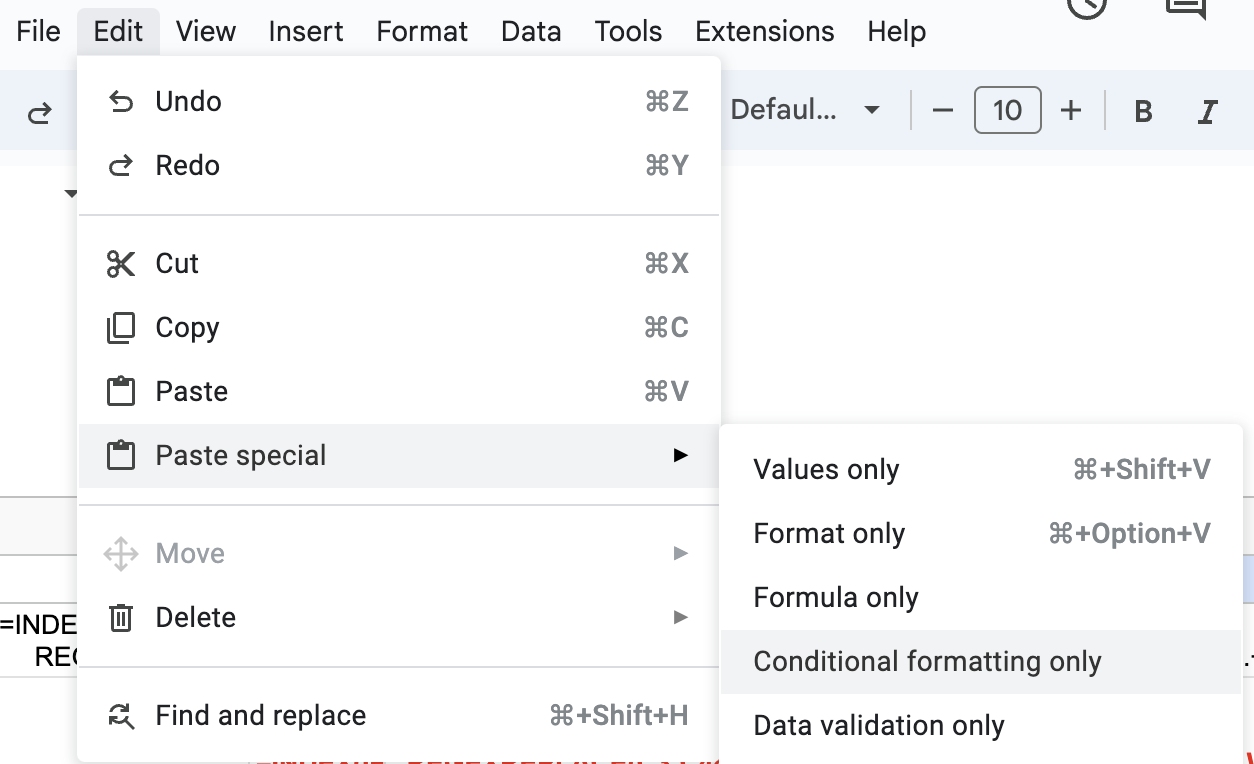When I copy and "paste the conditional formatting only" option from one column to another (e.g. A1:A5 to B1:B5) the result is that for B1:B5 the conditional format range includes A1:A5.
How can I paste the conditional formatting to have a standalone range that only includes B1:B5? (excluding the laborious way of redefining it).