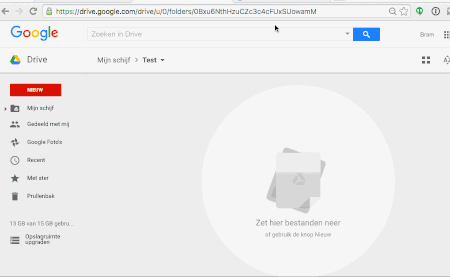I've a drawing I made in SVG format and I'd like to include it in a Google document I'm writing. I tried uploading the SVG file but it only lets me view it, not edit it. Any Google searches for uploading SVG to Google Docs find lots of people asking for the feature but no hints on how to do it.
Is it impossible for now?
Is there any API for Google Drawings?
Any way to create a Google drawing other than dragging a mouse around on their web site?
I tried uploading an OpenOffice text document that included a drawing, but the drawing got removed.