I want to set a due date on a card in Trello. How do I do so?
2 Answers
Trello now has a more sophisticated due date system.
You can add a due date via the sidebar where you get a date picker and time select input. If you have set a due date, you can remove it by clicking the date on the back of the card, and selecting remove from the bottom left hand corner.
The yellow date badge on the front of the card means the card is due within eight hours. If it's red, it means it's late.
Just type Due 1/1/2020 in your comment and Trello will magically pick it up.
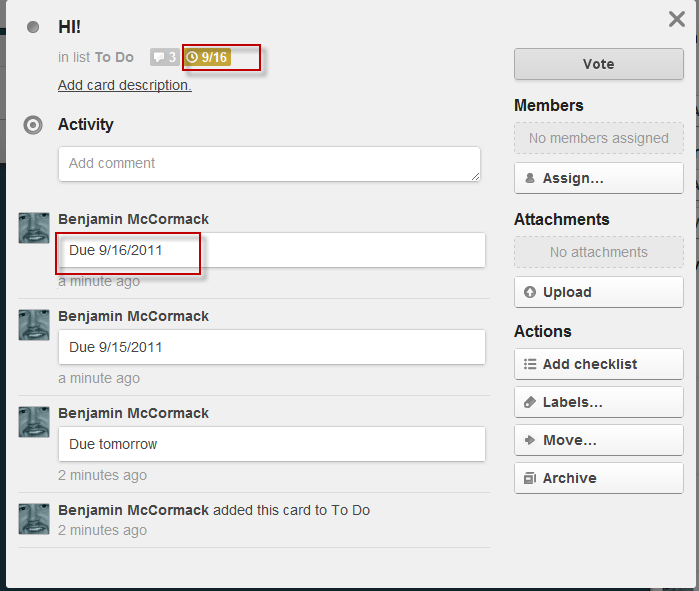
EDIT
Trello now has a new due date system. See Bobby's answer.
