I really like what Trello can do if only it could also have story points and trajectory for projects. Is there any way of doing that?
11 Answers
We couldn't wait for the api to be released. So we developed a Chrome Extension that adds story points to Trello.
The functionality is very lightweight. Just add the storypoints for a card within parentheses, like:
(4) As a user I want to click a button.
The extension will automatically pick up the story points and nicely show them in the upper right corner of the card. All the story points within a list are counted and the total is shown in the list title.
You can find the extension in the Chrome Webstore or get the code over at http://github.com/Q42/TrelloScrum.
As for velocity tracking, I prefer to do that in a separate spreadsheet and do my analysis there.
-
Would it be possible to see a copy of your spreadsheet? We're thinking of taking the same approach and it'd be enlightening to review what you've done already.– jc00keCommented Apr 3, 2014 at 16:40
-
If you want velocity tracking in a way which integrates with the data from Scrum for Trello check out getcorrello.com (disclosure: I built it) which can pull those points in to help track velocity, show a burndown chart and a number of other things I'll not get into here.– RobinCommented Feb 19, 2016 at 15:32
-
one more: www.plusfortrello.com does what you want and much more for free. Commented Dec 9, 2016 at 18:06
-
You can now also add points with the Agile Tools Power-Up (no chrome plugin required, works across all browsers) getcorrello.com/AgileTools/points– RobinCommented Nov 23, 2017 at 13:41
-
@Robin That should probably be its own answer rather than incorporated into this one. Thanks for updating the info!– jonscaCommented Nov 24, 2017 at 1:55
You can add custom titles to the labels representing different points, like this:
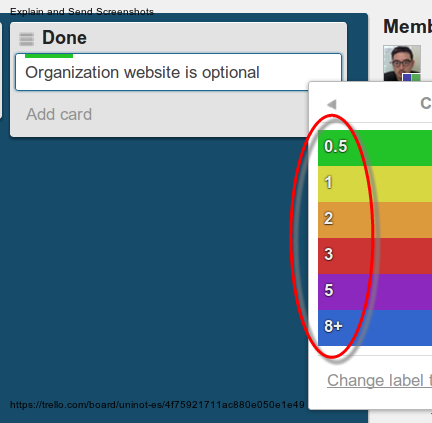 .
.
You can then use filters to count 1 point cards, 5 point cards etc. It's far from ideal kanban though, which is a shame as this looks like a really good, free system for it.
-
This method worked ok, but I eventually switched to using @Jasper's solution. Commented Jan 16, 2015 at 11:57
According to their FAQ, no:
Is there a way to generate story points to use with my Agile team? Kind of. I guess story points are an estimate of how long something will take to do. This falls into the idea of a custom property for a card that you’d like to have meaning. For example, if your Trello board was a Sales Leads board, you might want all your cards to have potential deal size $$$ on them. Right now we don’t want to cram Trello into any specific use, so something like this would have to be provided by a custom plugin (see the API question).
The API has been released, and there are certainly ways to do this yourself with custom programming now.
You might also want to check out other Trello add-ons, like ChartBreeze: http://www.chartbreeze.com
-
How is it possible to add custom fields using the API? Commented Jan 24, 2013 at 6:07
-
I'm sorry -- I wasn't suggesting using the API to create custom fields. I was suggesting using the API to integrate with your own custom built system... essentially using Trello for part of the data and combining it with your own data. Commented Jan 24, 2013 at 15:10
I've just started using Scrum for Trello Chrome extension, and I like that it marks up the points (which are saved as a number in parentheses) as badges. It tallies the points at the top of each List.
Scrum for Trello in Chrome Webstore
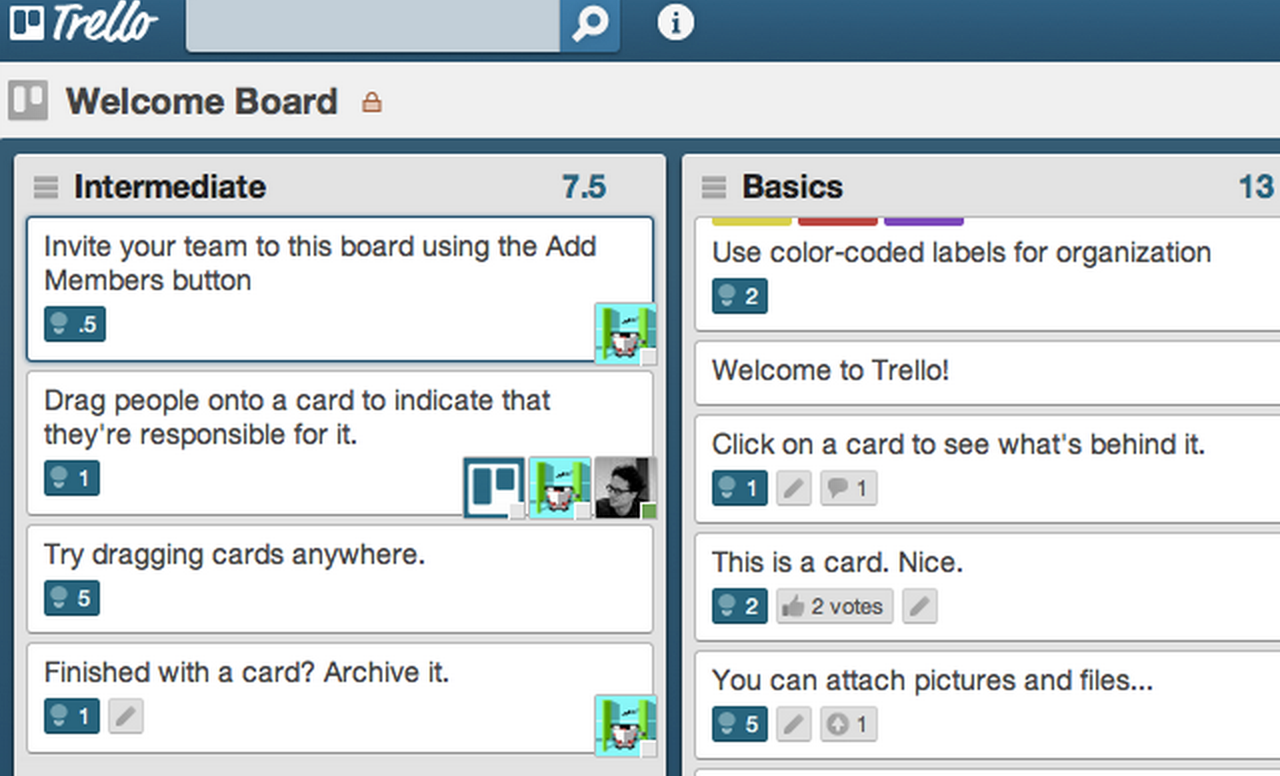
See also Plus for Trello Chrome Extension to track Spent and Estimate with a lot of reporting features incl. velocity burndown chart.
I cheated my way into this, I created a new user for each of my story point levels (.5, 1, 2, 3, 5, 8, 13) and I just assign them to the card. Its a hack, but its nice because they show correctly on all trello clients and not just with an extension.
This Trello report generator has velocity tracking included. I've not managed to get it to work but then not used it much!
It's not explicitly possible in Trello; but there is an implicit way for that:
Use Custom Fields power-up. This power-up lets you add a custom field of a custom type (Number, in your case) to a card.
You can now add Story Points to your Trello cards with the Agile Tools Power-Up (Free, no chrome plugin required, works across all browsers)
If you want to get reports and charts such as burndown charts then you may want to checkout the paid Scrum/Kanban charts at https://getcorrello.com
