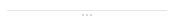By default, I get about 12 labels displayed.
If I hover the mouse over the lower part of the pane, the labels unfold and all additional labels are revealed.
I'd like to know if it's possible to have them all displayed by default (without the annoying javascript fold-up/unfold trick).