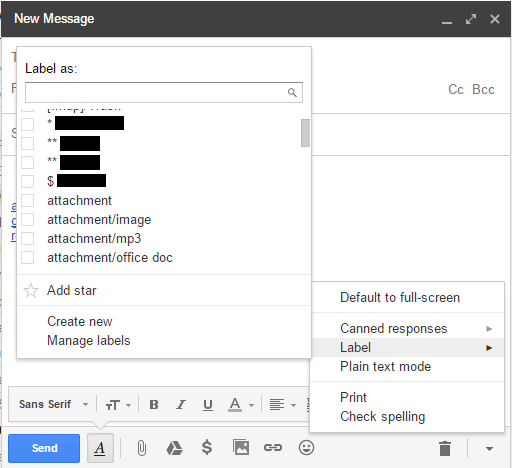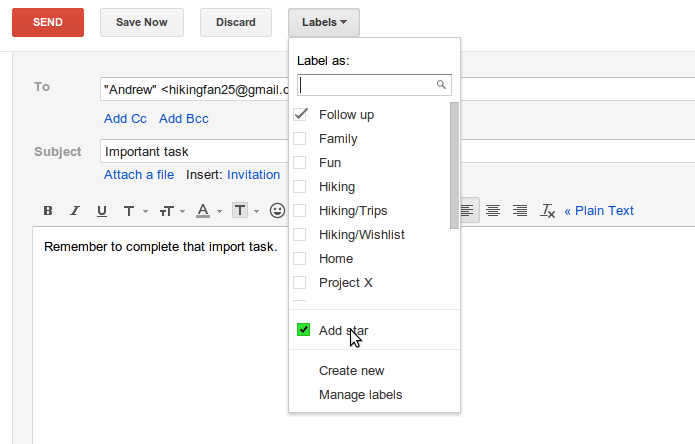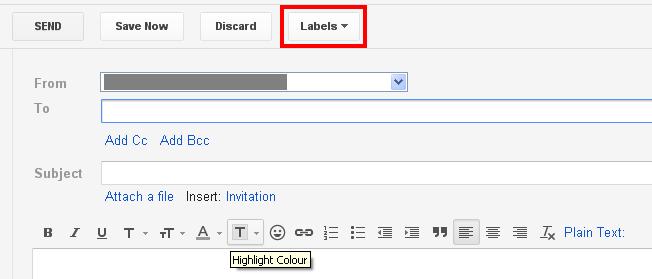I try to label every single conversation that is in my Gmail inbox. For incoming mails this is super straightforward. I just hit L, type the first few letters of my desired label and hit Enter. So far so good.
However if I want to start a conversation I have no chance to label it. I would love to label it just before I hit the "send" button. Since this doesn't seem to be possible, I always do this:
- click "Send"
- go to "Sent Mail"
- Tick the checkbox in front of the mail I just sent
- Press L, type label, press Enter
Gmail somehow tries to make me fire and forget my sent mails. I really hate this. Is there any way to label emails as you write them?