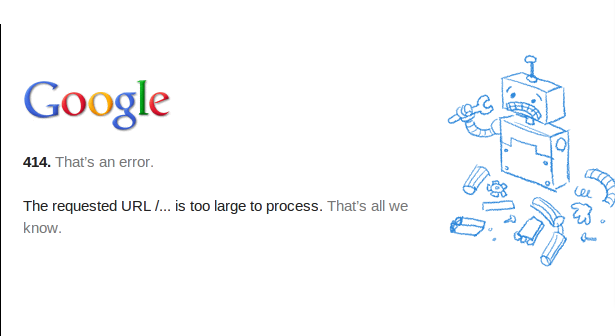I recently received an email from Google (it was an email address ending with @google.com) On the right hand side of my gmail, there was a link Add event to Google Calendar. Upon clicking this link, I received the following error message. What could be the reason for this and how do I resolve this issue?