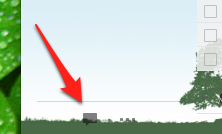My contact list and chatbox has suddenly disappeared from the left hand side of Googlemail. It has disappeared on both my desktop and laptop computers. I have changed my password but I have done nothing else.
How do I get it back?
You can get back the Chat box by visiting the Gmail settings -> Under the "Chat" tab, expand Additional chat settings -> check the box "Chat On".
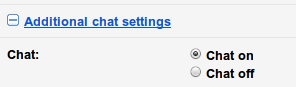
In addition to Bibhas’s answer, if you have the new Gmail layout/theme/UI, the chat can be shown/hidden by clicking on a bubble in the lower left corner (see the image below).