My Gmail account does not have the "select all" checkbox, so I have to select one by one.
Is there any other way to delete all my spam messages?
Just to add a little more context, @Josh is right, there is no "Select All" option when viewing your inbox in the Basic HTML view:
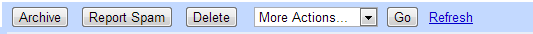
The only way to get the option to "Select All" to show up is to switch to "Standard View" You can do this by selecting the link at the top of the page:
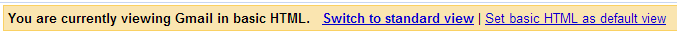
Once you do this you'll be taken back to the Standard Gmail, where the "Select All" option will appear.
document.querySelectorAll('input[name=t]').forEach(t=>t.checked = true), or even writing a userscript (Greasemonkey etc.) creating a button to do so.
What browser and Operating System are you using?
The select checkbox looks like this:

It does look different than the checkboxes next to messages. If you click the checkbox itself, all messages will be checked. Clicking again will reverse this. If you click the down arrow next to the checkbox you'll get this menu:
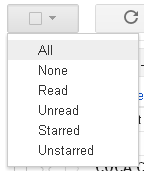
Options are:
This allows you to select exactly the messages you want.
Of course, the Spam label is special. In addition to all of that there is this link at the top of the messages:
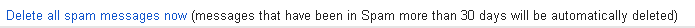
Clicking that link will delete all of the spam messages, just as it says.
However, if you're not seeing that then possibly your browser is way out of date or you have something that is blocking the visibility of the HTML.
(Or, as OnenOnlyWalter points out, you're using the Basic HTML view.)
I have never seen gmail not have Select All-- Just to be sure you aren't missing it, it's directly above the list of emails, below the search bar, to the left of the refresh button.
However, to delete the spam without clicking one by one, you could also wait 30 days and they will be deleted automatically.
You can use this query to effectively select all emails that are not found to be important, nor which you have decided to label in any way.
As well, it excludes the emails that you've read (which, if they're spammy then you probably never opened them)
in:inbox -is:important is:unread has:nouserlabels
After running the search in the gmail search box, then you select all via the select box near the upper-left side of your email list: