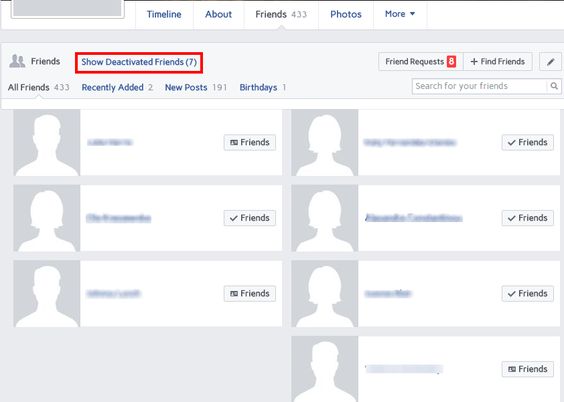Is there a way to see all friends who have currently deactivated accounts?
-
There is a problem with this question. The site tour has a section "Get answers to practical detailed question", with the text "Focus on questions about an actual problem you have faced. Include details about what you have tried and exactly". If IRC, the site tour was added after this question was posted. Also, it looks like it might not pass the automatic quality standards controls that nowadays are in place. There are several reasons to use newer criteria to evaluate an old question. Some time ago this was explained using the broken windows theory as support.– Rubén - Volunteer Moderator - ♦Commented Nov 1, 2023 at 19:20
-
Meta Stack Exchange has the tag broken-windows. It's also possible to find questions referring to the same phenomenon (close of old questions) that don't meet the quality standards with other terms, like (emphasis mine) Closing old questions that didn't show enough effort but were answered?– Rubén - Volunteer Moderator - ♦Commented Nov 1, 2023 at 19:31
5 Answers
I've found this firefox extention while surfing for same question around : https://www.fbpurity.com/user-guide.htm
Once installed go to your friend list and it will show another link to "deactivated accounts"
Hope that helps.
-
Ruwan thanks for answer, I want to know can i see profile id of that deactivated Facebook account?– ankitCommented Jul 13, 2021 at 18:13
There is a safe and free browser extension available for Chrome, Firefox, Safari, Edge, and Opera called FB Purity that adds functionality to easily see the full list of all your friends with deactivated Facebook accounts.
Once you have installed FB Purity, which literally takes seconds as it's a tiny download, visit your friends page, and at the top of the page a new link will be added titled "Show Deactivated Friends".
If you click that link, it will search through your full list of friends and show only the deactivated accounts.
-
Mack thanks for answer, I want to know can i see profile id of that deactivated Facebook account?– ankitCommented Jul 13, 2021 at 18:13
Yes you can , now Facebook itself shows the list of all the friend including deactivated account . For view this you need to just check your friend list , you will find all the deactivated friend with no profile pic .
-
1This is not foolproof. Friends that haven't uploaded a profile pic or who have hidden it from view (either from all friends or just you) will also show up in the friends list as empty profile pics. Commented Dec 4, 2012 at 15:28
-
Yes right . But in case of deactivated account we have no profile so while clicking on those account, we will get redirected on the same page. Commented Dec 6, 2012 at 4:07
-
@deepak365 Can i see profile id of that deactivated Facebook account?– ankitCommented Jul 13, 2021 at 18:30
Yes, if you want to see which of your Facebook friends have deactivated their accounts, you can follow these steps:
Go to the left sidebar of your Facebook homepage and click on Friends.
Click on All Friends to see the full list of your friends. This page can also be accessed at https://www.facebook.com/friends/list.
Look for the ones that have the default Facebook profile picture, like this:
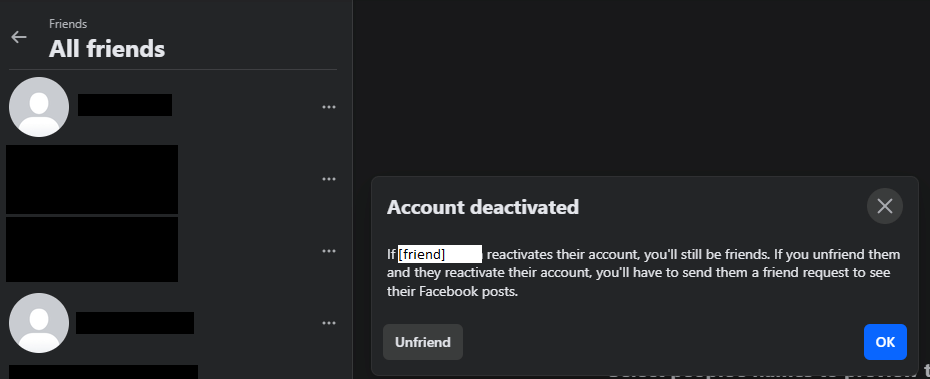
If you click on their name or profile picture, you will see a message that says:
Account deactivated
If [friend] reactivates their account, you'll still be friends. If you unfriend them and they reactivate their account, you'll have to send them a friend request to see their Facebook posts.
This means that they have deactivated their account and are not currently using Facebook.
Go profile and then friends and at the search just Type some random letter like ja, ta, be, ma, ka, jo which according to you make be the starting two letters of a person name, Then check the result. Look for the profile without picture, ctrl/cmd click on that profile name and message box will appear if that particular profile is deactivated then click unfriend.
Till date this is the only solution.