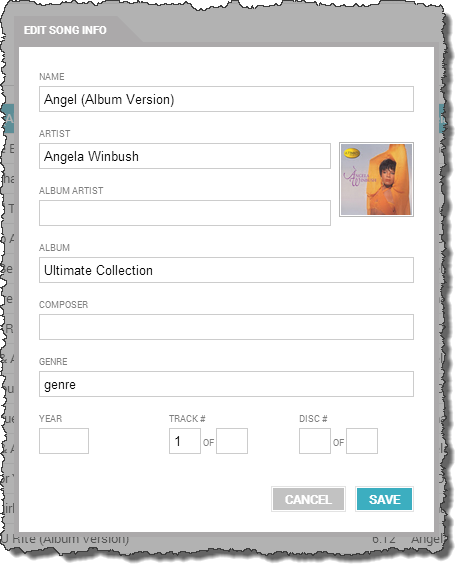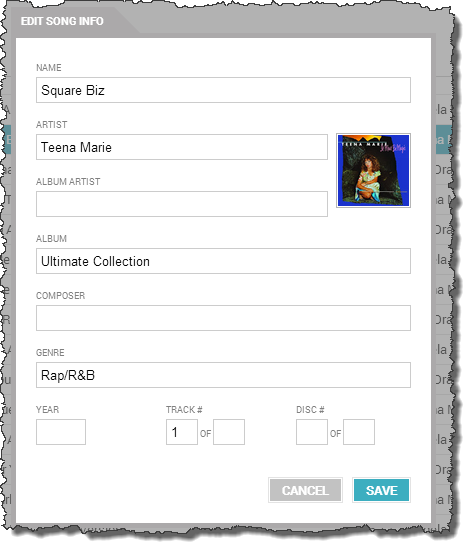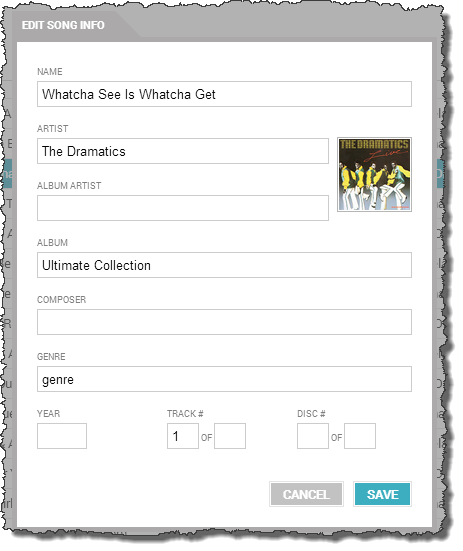I'm in the process of uploading my music to Google Music and I've noticed that a few of my albums have been split into two parts.
At first I thought it was because I'd got the tagging wrong and managed to get a few tracks with the wrong album name or artist. Double checking the files on my computer shows that all is OK there.
The only thing left is the number of tracks. These are either double albums I've merged into a single folder so I can play the whole thing at once or albums with bonus tracks so that the track count reaches 20 or so.
The only thing I can think of is that there is a limit on the number of tracks per album and when you exceed that limit it splits the album into two.
I've just had a thought - it could be that the Google is looking at the original track listing and treating the tracks from the original/first CD as one album and the bonus tracks/second CD as another.

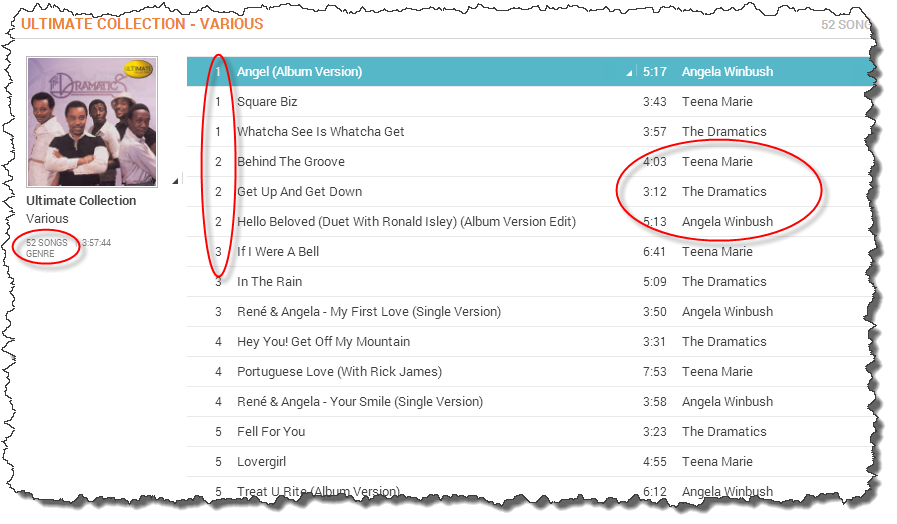 If you note, there are 52 tracks in the album and there are also a number of duplicate track numbers, as well as multiple artists.
If you note, there are 52 tracks in the album and there are also a number of duplicate track numbers, as well as multiple artists.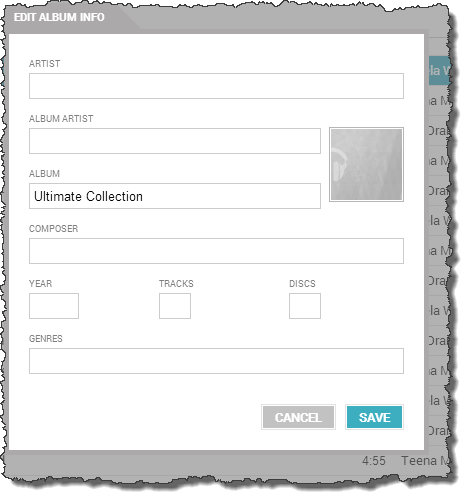 Here we see some key elements empty:
Here we see some key elements empty: