I have hundreds of unread emails in my Gmail account and I want to mark them all as read.
How can I do that?
There is a step-by-step solution here, and it works:
http://www.zdnet.com/blog/btl/how-to-mark-all-unread-emails-as-read-in-gmail-and-more/80754
is:unreadselect" button, then choose "all." Select all conversations that match this search."Mark as read." Using is:unread lists all unread emails from all categories, including Promotions and Spam. If you want to mark only your Primary emails as read, use
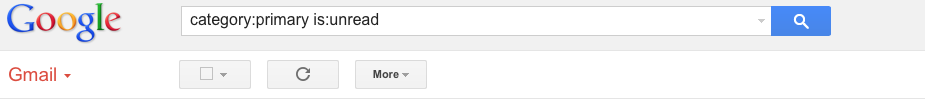
This only lists the emails from selected category which makes marking as read task easier.
You can create a filter for all the unread email (I'm assuming that you might have several pages of unread emails) and set it as read at the end of the filter creation options.