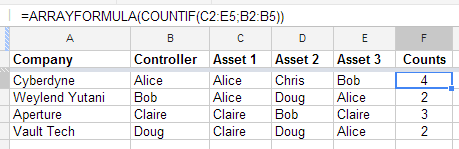I've got a ton of cells (say 6x20) that have various names in them. I'd like to total the number of times a name in another field matches any of the other cells.
Alice Bob Claire
Doug Alice Chris
Bob Claire Bob
It seems like there should be a way to look at the example 3x3 above (or my actually much larger group of names) and extract how many "Bob"s or "Alice"s or whatever occur. My Spreadsheet-Fu is weak and I haven't been able to find an answer via Google (probably because I just don't know the right term for what I want to do).
Here's a sample of what I'm trying for: Count Occurence
It uses IF statements, but since EACH cell needs it's own IF statement this is not really a viable way to make the spreadsheet, especially as more people can be added in at later points.