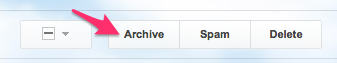How can I keep my messages I put into my folders I created in Gmail? In my Yahoo account, I have lots of folders where I keep receipts, medical records, etc. and they do not appear in my inbox after I transfer them to the folders, but in Gmail the message stays in the inbox and if I delete it from my inbox, it disappears from my folder as well.
How can I keep my messages in the folders and stop them from being in my inbox?