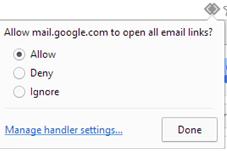I'd like to rewire Windows' default behavior so that clicking on an email address anywhere (browser, document, etc.) opens in Gmail instead of Outlook. Is that possible? (Windows 7)
5 Answers
Control Panel > Internet Options > Programs
Change "E-mail:" to "Google Mail".
Then whenever you click on a mailto link etc. it will open Google Mail instead of Outlook.
-
1Just as a note to other people reading this: this option isn't available in Windows XP.– SensefulCommented Aug 10, 2010 at 0:09
-
3If you install the GMail Notifier it gives you this option in XP too.– pelmsCommented Aug 10, 2010 at 10:32
-
Hmm - that doesn't work for me in Windows 7. Under Control Panel > Internet Options > Programs I only have "Default web browser", "Manage add-ons", "HTML editing", and "Internet programs". The caption for "Internet programs" says "Choose the programs you want tot use for other Internet services such as e-mail"; but the button takes you to the "Default Programs" screen. From there I can go to "Set associations" and edit the MAILTO protocol; but the only options are Outlook and Windows Live Mail. Commented Aug 10, 2010 at 12:55
-
-
@ChrisF: do you have the gmail notifier installed, like @pelms mentioned? If so, you should update the answer to mention that it's required.– SensefulCommented Aug 10, 2010 at 20:32
A full-featured alternative would be to install Affixa (the free version is fine) - it enables all context menu functionality (Send as attachment, Send to Email Recipient), as well as setting Gmail to your default client. I've used it successfully in XP and W7.
This solution also works with Google Apps and Yahoo! Mail.
There's now installable Google Apps software for Windows - it's really just a wrapper for the web app in Chrome but that registers with Windows as an email client that you can then set as your default just like you would with Outlook or Thunderbird. Works like a charm.
http://pack.google.com/intl/en/pack_installer.html (uncheck the stuff you don't need).
Another option is to use a browser plugin or userscript to convert Mailto: links to the format required by Gmail.
Basically Chrome offers an easy way to do this by changing your default email protocol.
How to set Gmail as your default client in Google Chrome
Open your Google Mail in Chrome.
If displayed on the right of the address bar you should see
 symbol. Click on it.
symbol. Click on it.
Select Allow mail.google.com to open all email links. Click Done.