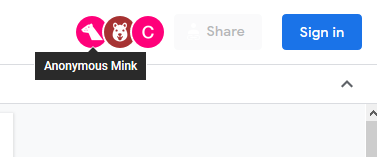Using Google Docs, how can I track how many views my shared documents receive ?
Say, I share it with 5 collaborators, how do I know if the document has really been viewed, if so how many times ? Simply, how to do analytics on Google docs ? (not tracking edits or comments, but views)
Google had this earlier under a feature called 'Discussions' which has now been removed. There were ways of using 3rd party trackers (like statcounter.com etc.,) but I don't see a way of including scripts/html now (again this feature has changed)
I presume it could be done using some scripting feature of Google Scripts (http://scripts.google.com) & will be happy to get a solution for this simple problem.