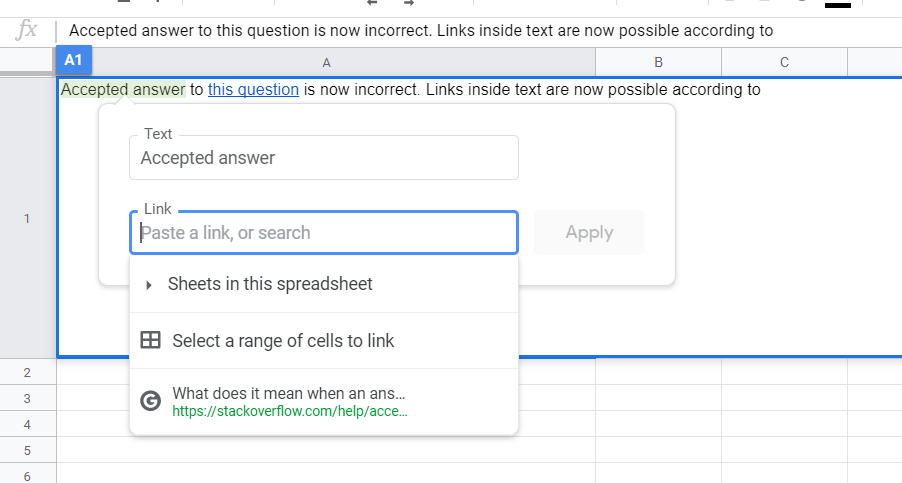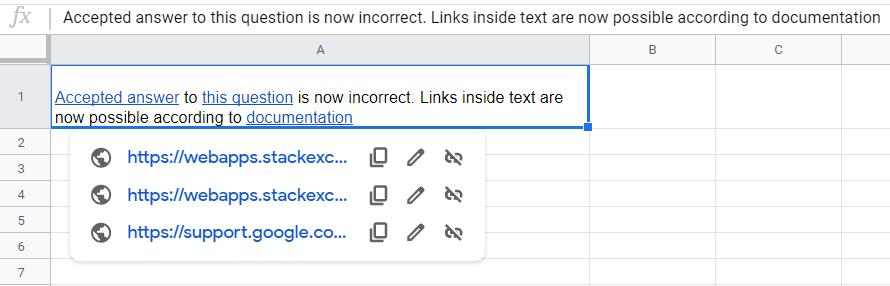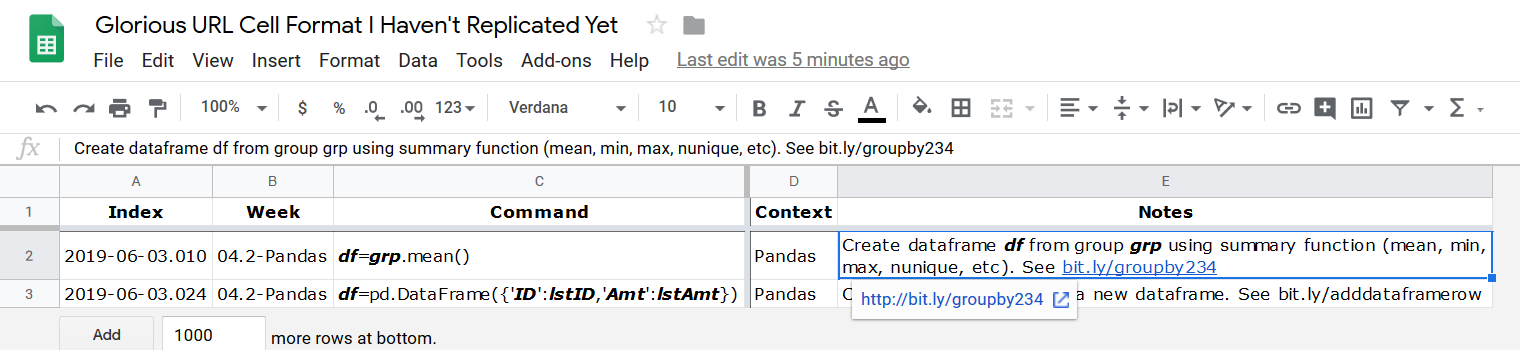I've got a document that's convenient to keep in a spreadsheet because of calculations, but I also have a significant amount of text that I'd like to keep in the same place. Some of that text involves hyperlinks, preferably in line with plain text, but my attempts at figuring out how to write a formula that prints the output from HYPERLINK() next to plain text have all resulted in parsing errors.
The result I'm looking for is
Google plain text
So far I've tried
=HYPERLINK("http://google.com", "Google") + plain text
=CONCATENATE(HYPERLINK("http://google.com", "Google"), plain text)
Google's documentation isn't leading me anywhere.