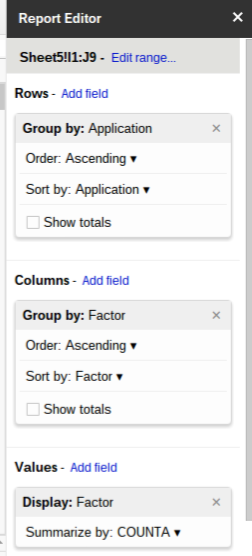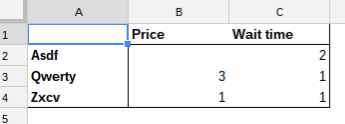There is a tool designed for this purpose (in both Excel and Google Sheets): pivot table reports. For example, suppose this is your data:
+---+-------------+-----------+
| | I | J |
+---+-------------+-----------+
| 1 | Application | Factor |
| 2 | Qwerty | Price |
| 3 | Asdf | Wait time |
| 4 | Zxcv | Price |
| 5 | Zxcv | Wait time |
| 6 | Qwerty | Price |
| 7 | Qwerty | Wait time |
| 8 | Qwerty | Price |
| 9 | Asdf | Wait time |
+---+-------------+-----------+
Select the range shown above and click Data > Pivot table. Set up the table in this way:
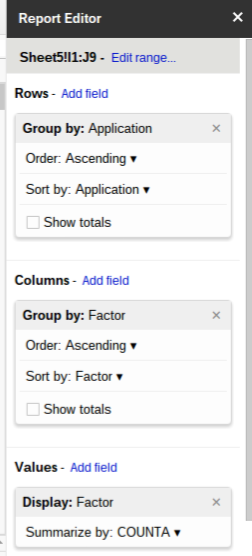
and the result will be
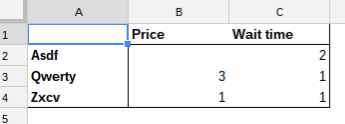
For completeness, I'll show an approach with countifs since you mentioned it: it's generally more work for the same result, with a greater chance of error.
- In cell K2 put
=sort(unique(I2:I)) to get a sorted list of distinct names present in column I (excluding its header).
- In cell L1,
=transpose(sort(unique(J2:J))) to get a similar list of factors, but arranged as a row instead of a column. This makes a table like the one above:
Summary table
+---+--------+-------+-----------+
| | K | L | M |
+---+--------+-------+-----------+
| 1 | | Price | Wait time |
| 2 | Asdf | | |
| 3 | Qwerty | | |
| 4 | Zxcv | | |
+---+--------+-------+-----------+
Then fill the rectangular block by entering this formula in L2 and extending:
=countifs($I$2:$I, $K2, $J$2:$J, L$1)
This counts the number of combinations of an application and a factor, so you'll get the same numbers as in the pivot table report.