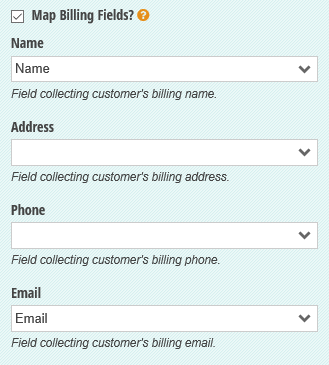How can I stop CognitoForms sending a Stripe email receipt to customers that successfully make a Stripe payment to me?
I've managed to get payments via Stripe working on my CognitoForms.com form, and am sending a PDF receipt to customers that successfully make a payment from WebMerge.me and this PDF receipt is also working now.
I have turned off Confirmation Emails on this CognitoForms form, and I have not selected the option to "Email customers for successful payments" in Stripe itself at https://dashboard.stripe.com/account/emails so Stripe shouldn't be sending an email receipt to the customer as it is currently doing.
How can I stop Stripe sending an email receipt to customers that make a payment via this form?
Wufoo provides a specific checkbox option to enable or disable email receipts from Stripe - do you offer this?