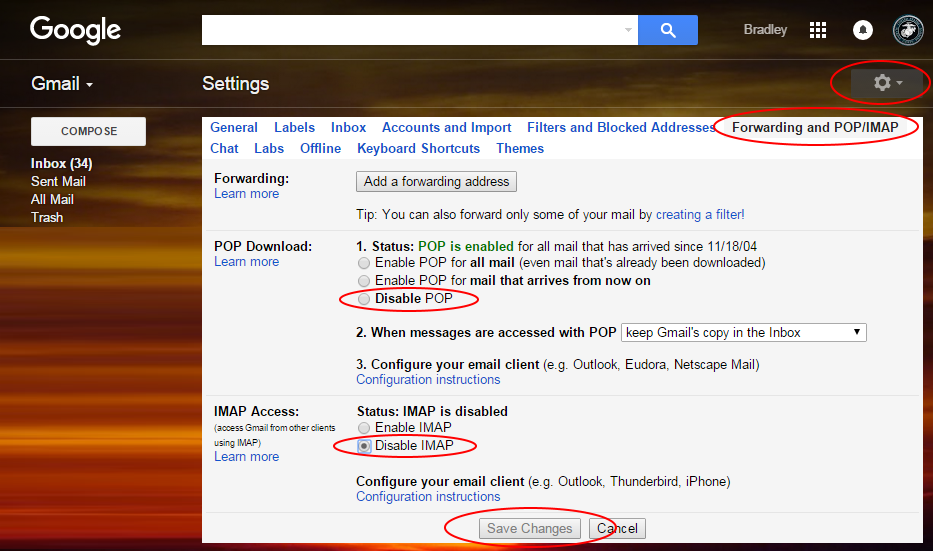I set up a forward mail from my Gmail account (say B) to Gmail A. Every mail received in B gets forwarded to A and no copy of it is retained in B. Now I don't want that to happen. I want my emails for B to be stored in B. So I deleted my email address A from B's forward option. But still the mail gets forwarded from B to A. How do I stop this?
-
1It wouldn't surprise me if it takes some time for the settings to propagate. In the meantime, make sure you don't have a stray filter moving things about.– aleCommented Jan 3, 2016 at 23:43
-
Its been a long time.– NAGACommented Jan 4, 2016 at 4:28
-
How long is "a long time"? And how long was the forward set up for?– MrWhiteCommented Jan 4, 2016 at 8:58
-
1almost a month ago.– NAGACommented Jan 4, 2016 at 8:59
-
I tried to add the mail A as forwarding mail now just to check it. It sent a verification mail to mail A. I clicked on "don't allow for auto-forwarding mail from mail B". and i check it again. Still the result is same. All the primary mail in B gets forwarded to mail A.– NAGACommented Jan 4, 2016 at 9:01
|
Show 1 more comment
1 Answer
This configuration sounds like you have actually have setup POP Download or IMAP Access. On both accounts check that these two settings are disabled.
- Settings
- Forwarding and POP/IMAP tab.
- Select Disable POP
- Select Disable IMAP
- Click on Save Changes