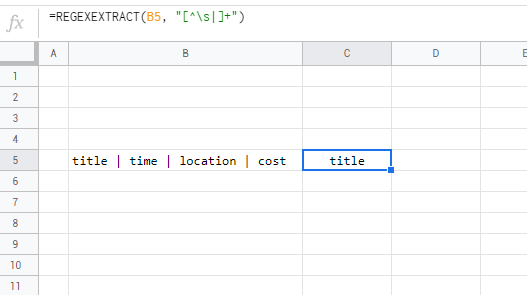I have one cell that contains a long string of several values separated by "|".
EXAMPLE in Cell B5
title | time | location | cost
I need a formula that will show the value of B5, but only the characters before the first "|".
Is it possible to trim everything including and following a specific character?