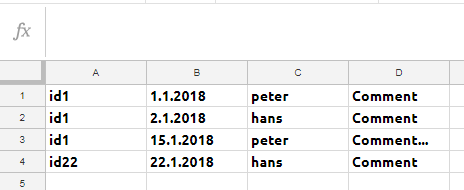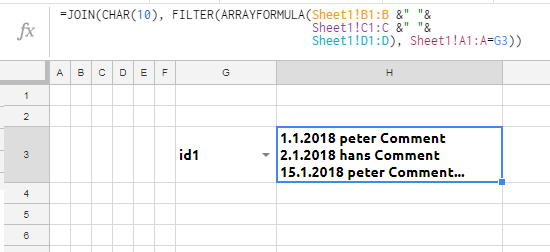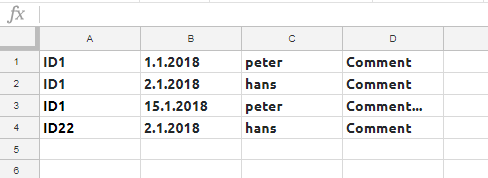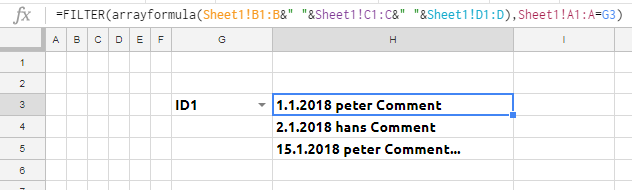I need help, I want to combine multiple cells in one other cell in another sheet.
I have 4 Collums in my first Sheet1, filed with data:
- Id's (A1:A)
- Dates(B1:B)
- Name(C1:C)
- Comments(D1:D)
And on my other Sheet2, I can select Id's(G3) from a dropdown and get more data from other sheets.
Now I want to Combine all Dates, Name and Comment in one cell on my Sheet2.
I want something like, I pick an Id on Sheet2 and get every Comment with name and Date from Sheet1 in one cell.
I want it like
1.1.2018 peter Comment
2.1.2018 hans Comment
15.1.2018 peter Comment...
The cell can expand I only need everything in one cell.
Is that possible and how?