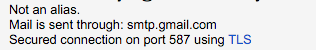Related to this question, I want to remove the "On Behalf Of" when I send an email from another Gmail account via the web ui. So, as of now, my email is being shown as From [email protected] on behalf of [email protected]. When inputting the email into the settings, Gmail appears to detect that the email is another Gmail account and does not ask you whether or not to use another SMTP server. Anyone has any ideas on how I can get around this?
-
Does this still happen? I was trying to reproduce this by sending from [email protected] as [email protected] to [email protected], but I didn't see any message like "From [email protected] on behalf of [email protected]" in Gmail's interface. If it still does happen, then which app are you using that displays these kind of messages?– SensefulCommented Sep 20, 2010 at 21:28
-
7Gmail is immune to it - has to do with how it reads the email headers. It's most noticeable when sending mail to an Outlook user.– Josh NewmanCommented Sep 20, 2010 at 22:58
-
3I wonder how many people have accidentally (and unknowingly) given away email addresses and names to people they didn't mean to because the 'send mail as' feature doesn't protect their identity. I think Gmail should make this much clearer. This is a serious privacy issue.– Colonel PanicCommented Nov 13, 2015 at 12:49
-
@ColonelPanic: That's exactly what happened to me and how I ended up finding this question right now. I'm stunned that so many people I didn't intend to have my personal address now have it because of this...– user541686Commented Jan 20, 2017 at 23:05
8 Answers
Alright, I figured one way to do this. In order for this to work you need an email account without an @gmail.com address. I used a Google Apps account, but another service provider's should be fine as well (e.g. @yahoo.com, @hotmail.com, etc.). The key is, that when you press the "Next Step" button in the "Add another email address you own", it must ask you the "Send mail through your SMTP server?" question. If it does not, you must use some other email provider.
Here are the steps:
- Press the Send mail from another address button.
- For the email address, enter in a non-gmail address that you own. It doesn't mater which one you choose, no one will see it. The only thing that is important is that you can access it.
- Press Next Step.
- Choose to Send through [domain.com] SMTP servers.
- Enter in the credentials for the other gmail account you want to send as:
- SMTP server: smtp.gmail.com
- Username: [email protected] (the other gmail address you want to send as)
- Password: (the password to login to the above gmail address)
- Use SSL
- Port: 465
- Press Add Account
- Verify the address by clicking on the link that was sent to you.
- Send an email message, and choose to send it as that temporary account from step 2.
Even though you chose to send as the address from step 2, it will appear as the email address you chose from step 5. This is more of a temporary workaround, since this seems like a bug in Gmail, which may be fixed sometime in the future.
-
If the sub email account is also set up such that it is checked with pop3, then you aren't able to keep the anonymous level when replying. Commented Oct 5, 2010 at 23:41
-
Alright, we deceived google, it works, but Outlook somehow defaults mail send by this method to unwanted emails. This result kinda contradicts the initial purpose since it is only Outlook which shows 'On Behalf Of' and all the trouble was for it.– bizzzCommented Apr 1, 2013 at 13:22
-
2I have been using this method for years. However, I just took a look at the header information in Outlook, and now I see the non-gmail address in the header as "X-Google-Original-From: Name <[email protected]>". I don't know when this change happened, but it could have been a while now. It still doesn't show up in the normal Outlook UI, so it's still successful at eliminating the "on behalf of" issue. But when I first implemented this in 2012, I remember searching the headers, and did not find the non-gmail address. It shouldn't be a problem, since most people don't look at headers.– GordonMCommented Sep 15, 2016 at 17:04
-
1This no longer seems to work; I just set this up and the "From" address is listed as the address I added, not the GMail address I signed in as. Commented Oct 17, 2016 at 22:25
-
This still works fine for me, besides the extra info that I noted above.– GordonMCommented Aug 10, 2017 at 23:06
For users attempting to send email from a Google Apps account address via a different gmail address, while avoiding the "on behalf of" issue. Based on this answer, I can confirm that Google requires the following security setting change before you are allowed to "Send mail as" a different Gmail/Google Apps account.
STEPS
- Log into the account whose credentials you will be entering into the "Send mail as" screen.
- "Turn on" access for less secure apps by going here: https://www.google.com/settings/security/lesssecureapps
- Complete the "Send mail as" steps using your full email address and password.
For Google Apps accounts with the "access for less secure apps" setting disabled, your gApps account admin will need to change the settings here:
https://admin.google.com/[YourDomain.com]/AdminHome#ServiceSettings/edit=org¬ab=1&service=securitysetting&subtab=lesssecureappsaccess
COMPLETED
In your Gmail account settings, the "Send mail as" section will show your other email address with the following:
Google Support Pages on this topic:
I'm not able to find this page, seems Google change the place again... SMTP do not appear, and I can't find the "Allow users to send mail through an external SMTP when
configuring a "from" address hosted outside your email domains"... Any cue?
I hassle with this for some time now and had the same problem as you:
Gmail appears to detect that the email is another Gmail account and does not ask you whether or not to use another SMTP server.
But I found this blog posting and found the discussion in the comments very useful. If you have a "Google Apps for Business" account, you need to enable the following option:
go to www.google.com/a/ Settings -> Email -> General In "Outbound relay" check "Allow users to send mail through an external SMTP when configuring a "from" address hosted outside your email domains" It seems to take a while for that option to get activated in all your accounts. After this, you should be able to configure the external SMTP.
Blockquote
-
1This is confusing. Is it supposed to be an answer but you can't find the source, or is it a new question?– jonscaCommented Feb 13, 2015 at 1:54
-
Finally we found it, google often change the place things are... We had t disable it and to reactivate it to be effective... Commented Mar 11, 2015 at 17:55
-
I used to be able to find documentation of this fact, but searches at this time turn up nothing.
Anyway, Google does not support using alternate SMTP settings for sending as another Gmail account. I'm not sure why, though; I just know they don't support it.
-
1
-
-
I hassle with this for some time now and had the same problem as you:
Gmail appears to detect that the email is another Gmail account and does not ask you whether or not to use another SMTP server.
But I found this blog posting and found the discussion in the comments very useful. If you have a "Google Apps for Business" account, you need to enable the following option:
- go to www.google.com/a/
- Settings -> Email -> General
- In "Outbound relay" check "Allow users to send mail through an external SMTP when configuring a "from" address hosted outside your email domains"
It seems to take a while for that option to get activated in all your accounts. After this, you should be able to configure the external SMTP.
-
-
@Pedro77 make sure you use the admin console for your Google Apps for Business account. Go to google.com/a/yourdomain.com (replacing yourdomain.com with your actual registered domain), login and look for the setting as described above. This is different from the settings within the gmail app. If you are on
https://mail.google.com/mail/...you're in the wrong place! Commented Feb 19, 2014 at 10:10 -
Ok, I was on the wrong place. Anyway, I was able to use smtp already, I think it is because the account is different from @gmail.com.– Pedro77Commented Feb 19, 2014 at 13:14
It's a long shot, but you can try adding the account with its @googlemail.com address instead of its @gmail.com address.
(Any mail sent to [email protected] will arrive at [email protected]'s address.)
-
1Unfortunately this does not prompt regarding smtp either. Commented Jul 22, 2010 at 19:22
"On behalf of" problem of custom from address is already solved. You need to use the SMTP Server than Gmail server. Globinch explained this on their site.
-
1Please read the question. When inputting the email into the settings, GMail appears to detect that the email is another GMail account and does not ask you whether or not to use another smtp server. Commented Jan 8, 2011 at 19:08
OK, so this is easy, but may cost some cash.
The reason that gmail does this is that for security and to stop its servers being marked as spam it need to state the correct "From" address.
You need to specify an SMTP server that google will use to "send" your mail that will allow relays for the address you have chosen. For companies this is easy, for individuals, not so much.
if, like me, you own your own domain you can use a service like DynDNS to fix this issue. If you purchase a Mailhop Outbound account you can add their SMTP service to google for any email address you like.
Once setup in your "Send mail as" list you email will have the words "Mail is sent through: outbound.mailhop.org" under it. You can use the instructions on the Google site for configuring gmail to use this service.
This will remove that pesky "Sent on behalf of" message that we all hate for only $20 per year. Not bad.
-
1I think the question was misunderstood.. this wouldn't solve the issue.– FoscoCommented Sep 3, 2010 at 14:01
-
It does indeed solve the exact problem defined in the question. This is how I solved it and it works just fine. The ideal solution is to use a Google Apps account as defined above, but this works regardless. Commented Aug 9, 2012 at 7:36