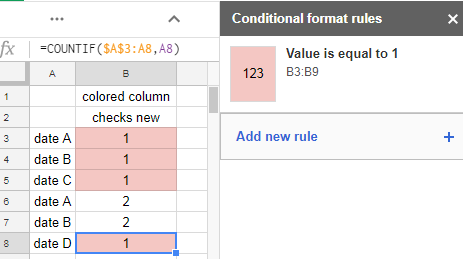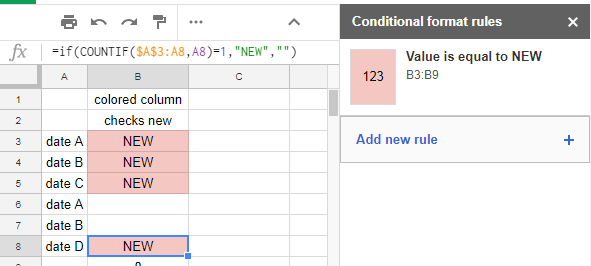Say I have a list of dates in column A, many of them are multiple entries. The dates are sorted and currently in time-stamp form (text).
I want to alternate the cell color of the data in the columns next to the dates every time the date in column A changes to make the data from different dates stand out.
Is there a way to do this in Google Sheets?
Thanks