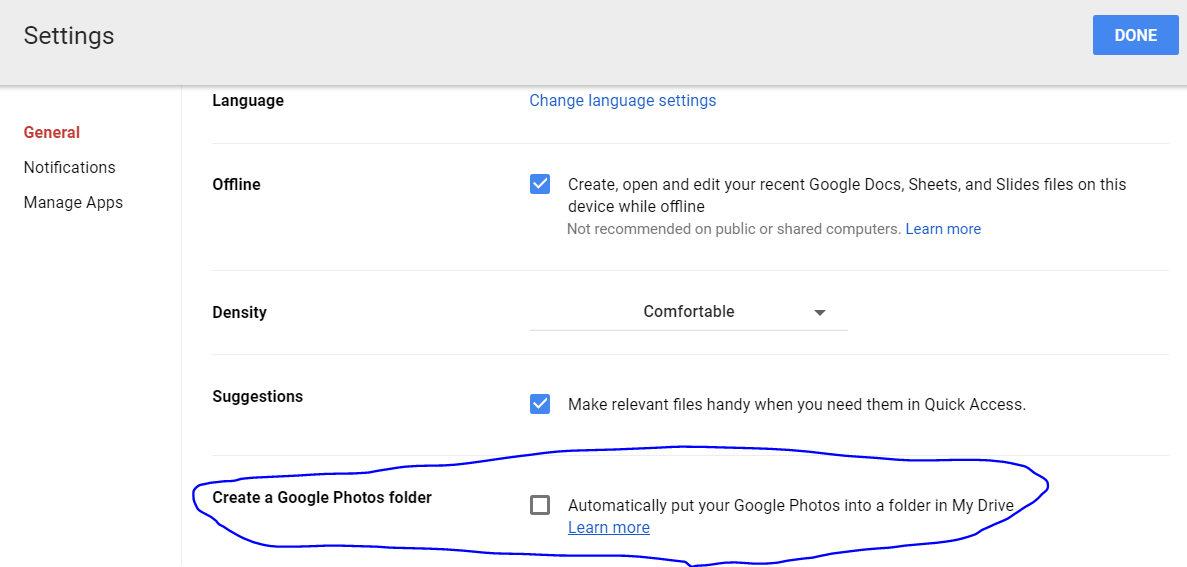Google Drive Settings list an option to "Create a Google Photos folder." Checking it proposes to "Automatically put your Google Photos into a folder in My Drive." I want to do this, but whenever I check that box and click Done (or anything else in that Settings pane) it will uncheck itself and the feature does not appear.
How do I enable this feature?