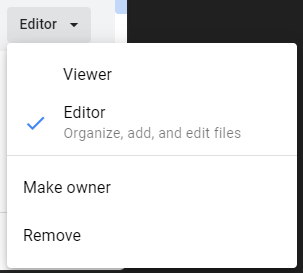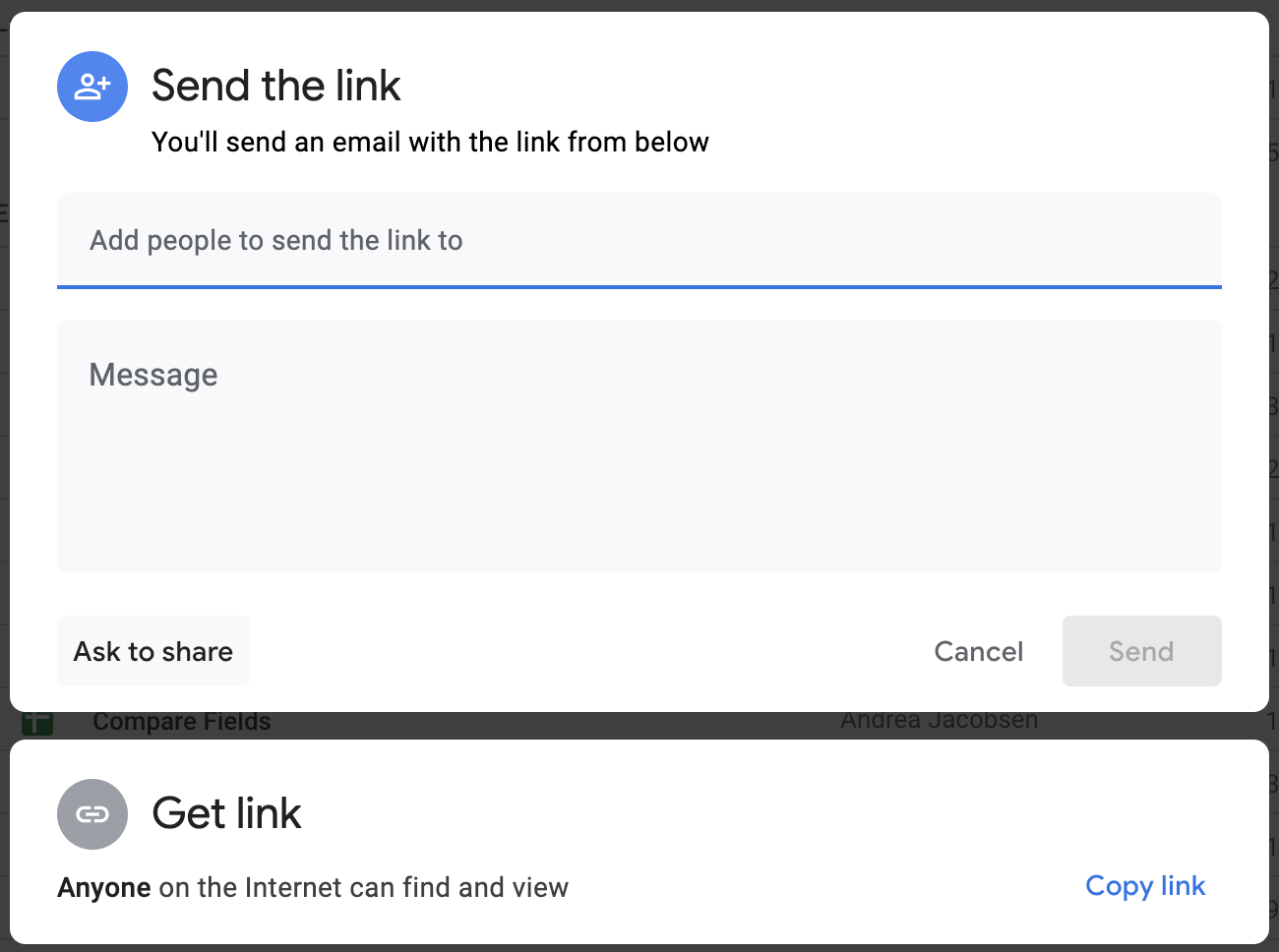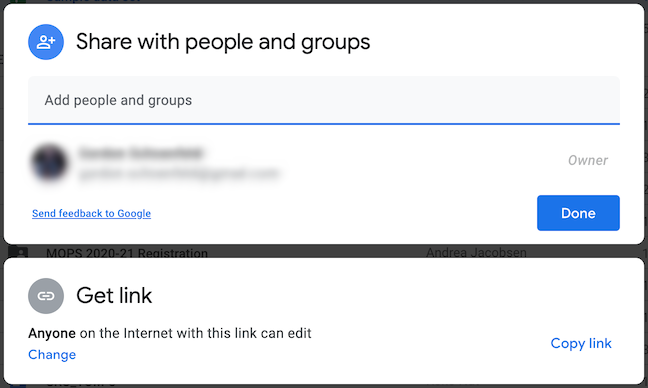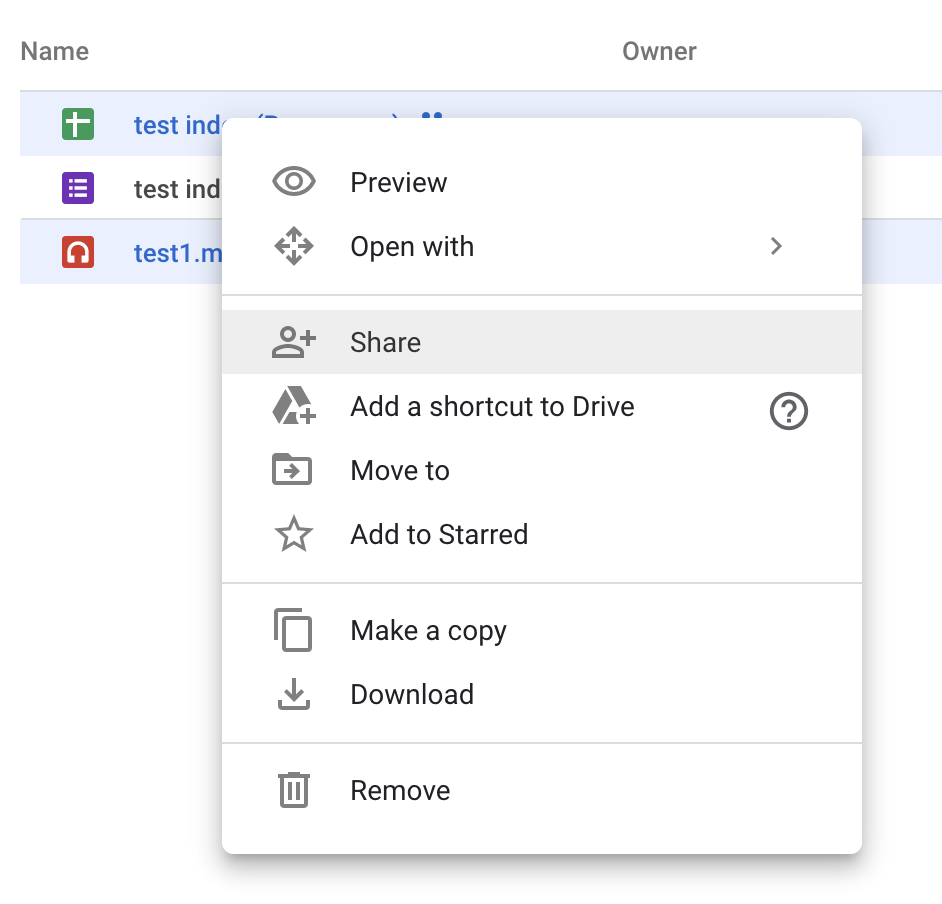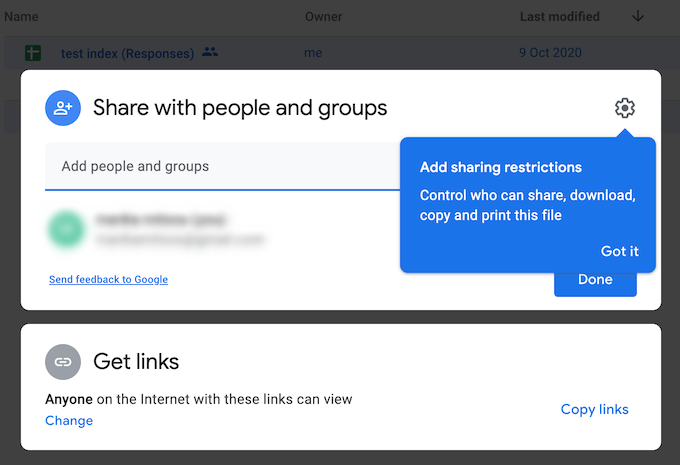Can I grant permission to some of them, for them to be able to share with others?
Yes you can.
Case A
(You have already granted with rights)
In this case what they should do is:
Pick the files they want to share and right-click on them.
From the pop-up choose Share and in the new pop-up choose/type the emails they want to share with.
Depending on the rights you have granted to them, they will now see
If they were granted just view rights
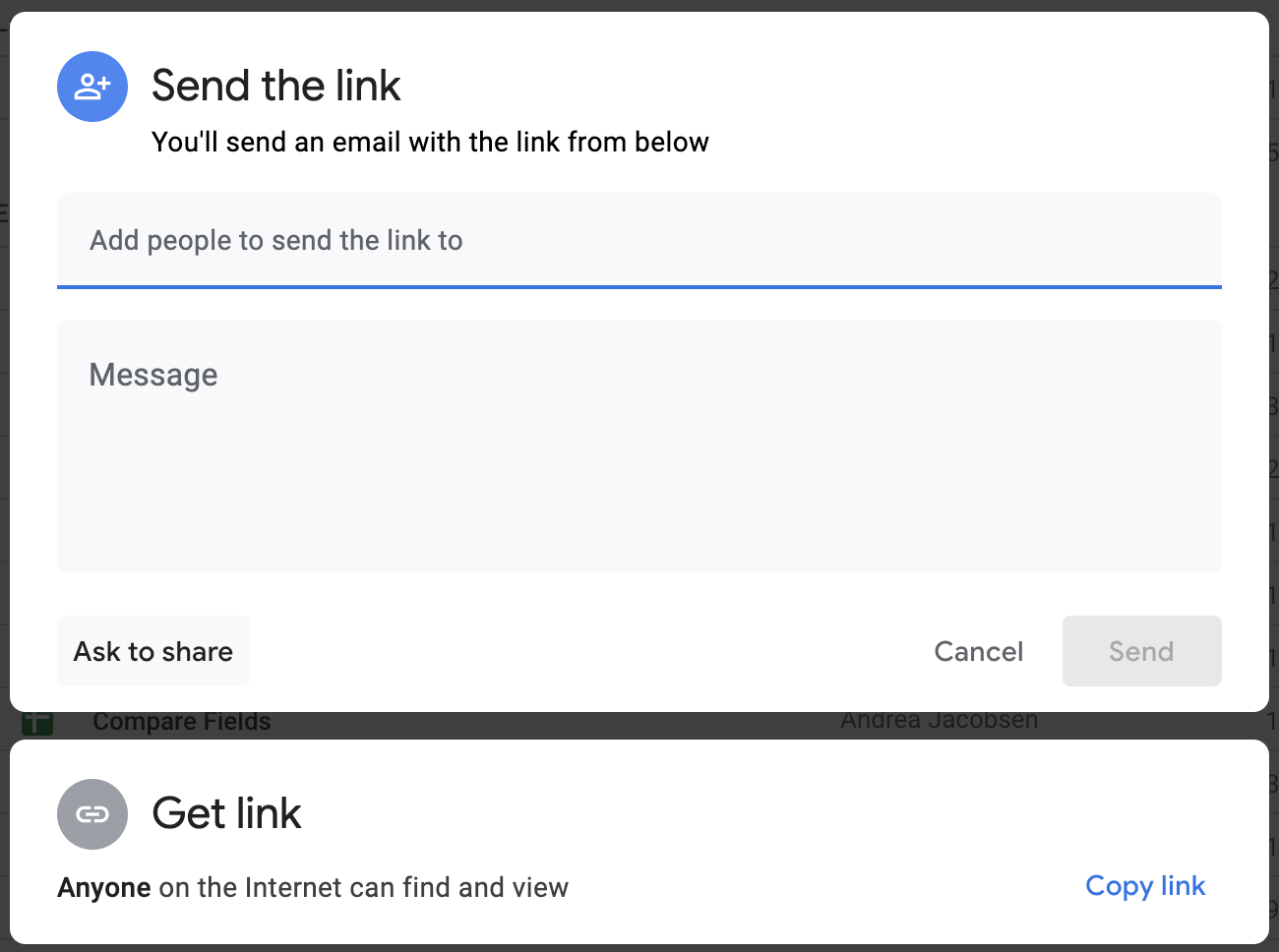
If they have editing rights they will see the following screen instead.
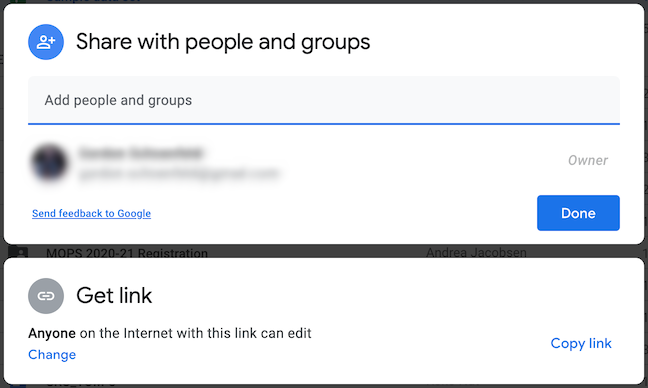
Case B
If you want to grand rights to some of your contacts for some folders/files.
Step 1.
Pick the files/folders you want to share and right click on them
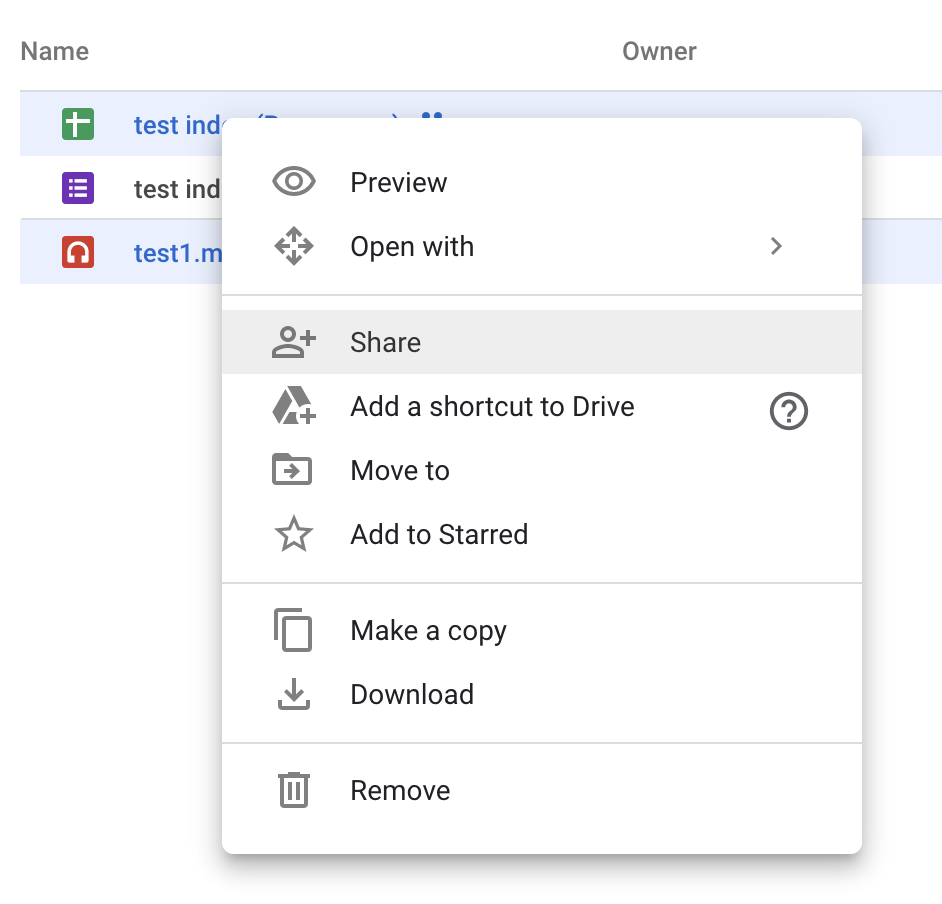
Step 2.
Select Share from the pop-up menu
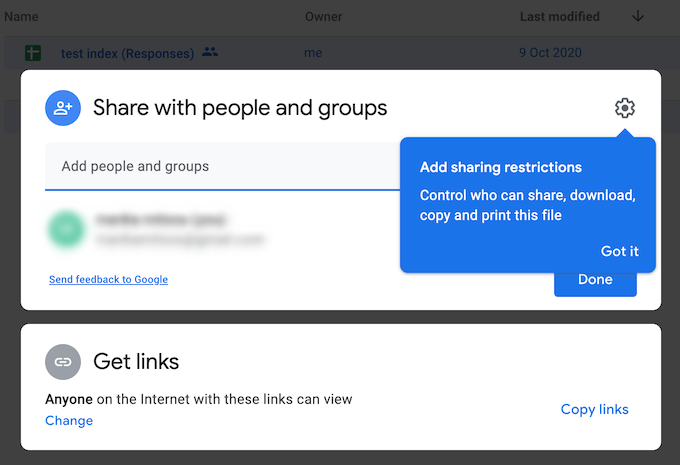
Step 3.
Click on Share with people and groups
Step 4.
Place your cursor in the Add people and groups box. Your contacts will appear as a dropdown list.
Pick the ones you want or type them and grand them with desired rights.
Step 5.
Share. Enjoy.
(Keep in mind that the 3 offered options are Edit, View and Comment)